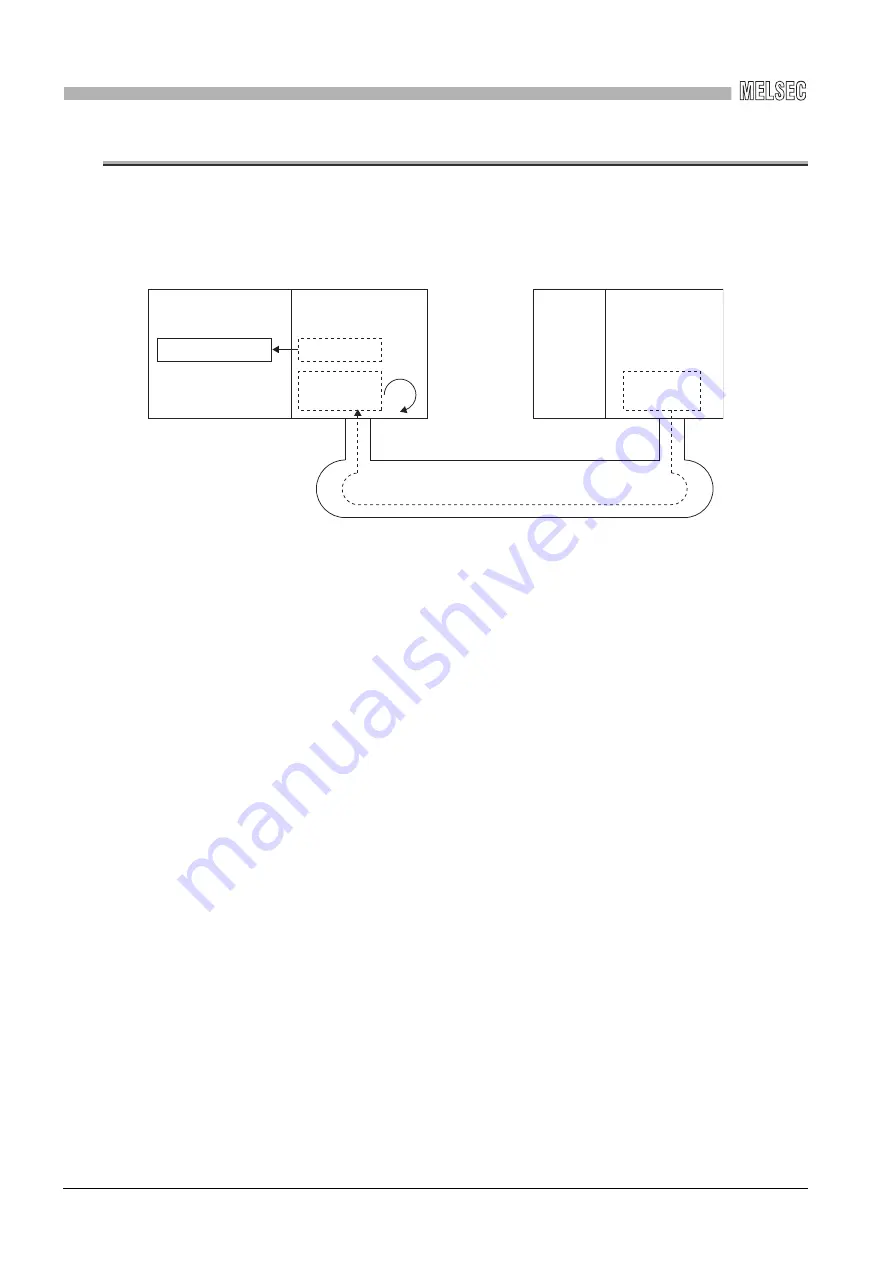
12
APPLICATION FUNCTIONS
12
- 20
12.2 Event Setting Function
12.2 Event Setting Function
The event function monitors link devices using the CC-Link IE Controller Network board,
and notifies events to the user program when the set conditions are met.
By using this function, the link devices can be monitored efficiently without reading link
devices regularly by the user program.
The following shows the features of the event function.
(1) The user program to read and check link devices regularly does not
need to be created, since the event function monitors link devices using
the CC-Link IE Controller Network board according to the specified
event settings. The satisfaction of the event conditions is notified in the
user program by performing the process that waits for the events issued
from the CC-Link IE Controller Network board when the conditions are
met, using the mdWaitBdEvent function of the MELSEC data link library.
Therefore, the link devices can be monitored efficiently.
(2) In the parameter for the detection condition of link devices, the
maximum total of 4086 (64 x 64) points of bit devices can be monitored,
since the maximum of 64 events can be set, and the maximum of 64
points can be registered per event when specifying bit devices.
(3) The changes of word device values can be monitored.
User program
Receives the event
notification using the
mdWaitBdEvent
function.
Event notification
Monitors link
device data.
Link device
data change
Personal computer
CC-Link IE Controller
Network board
CC-Link IE Controller
Network module
QCPU
(Q mode)
CC-Link IE Controller Network
















































