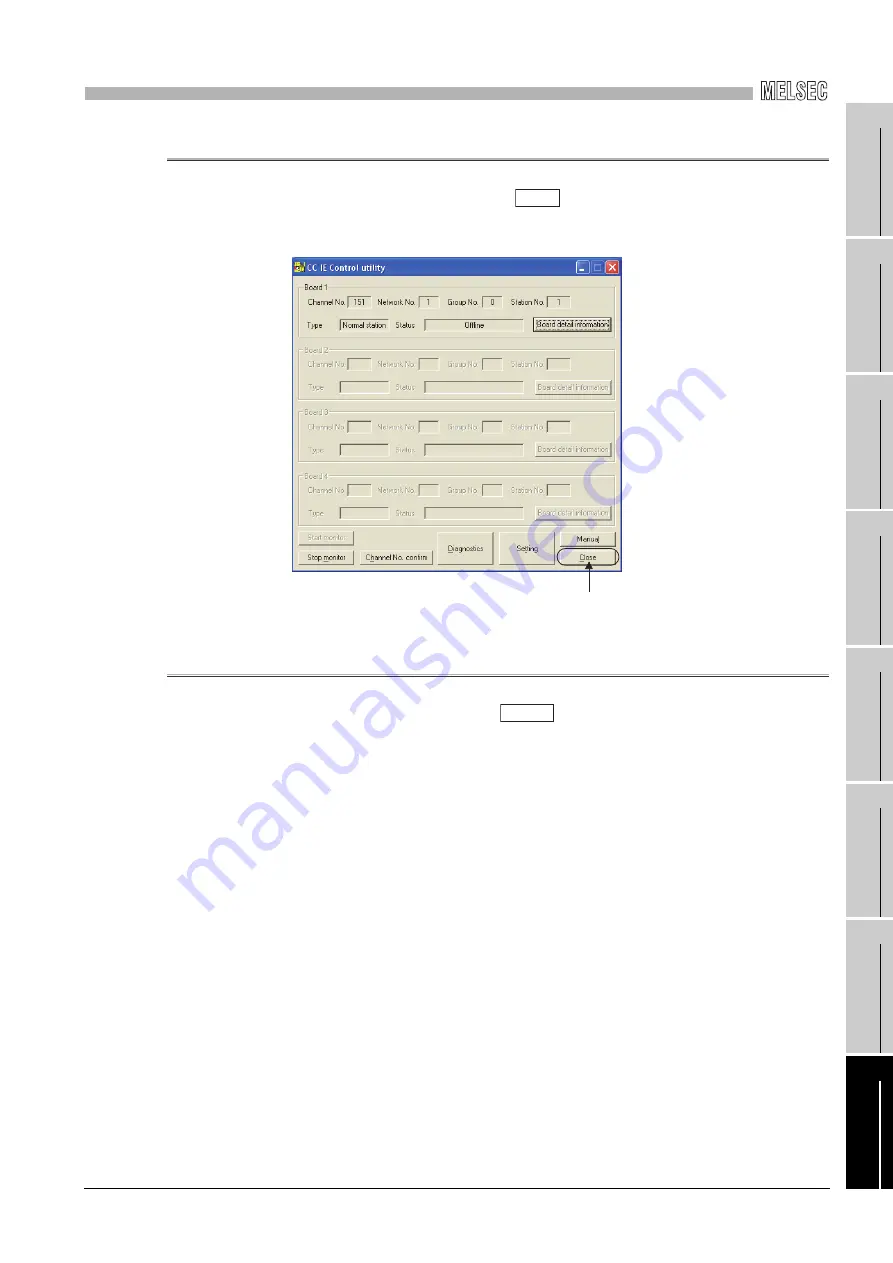
8
CC IE Control UTILITY
8.2 Operating Procedure
8.2.2 Ending the utility
8
- 5
1
OVE
R
VI
EW
2
SYS
TEM
CONFIGURA
T
ION
3
SP
ECIFI
C
A
T
IO
N
S
4
FUNCT
IONS
5
E
M
C
AND LOW
V
O
LT
A
G
E DIRECTIVE
6
P
R
OCEDURES
AND
SETTI
NGS BEFO
RE
O
PERA
T
IO
N
7
IN
ST
A
LLI
NG
AN
D
UN
IN
S
TAL
LI
N
G
S
O
F
T
W
AR
E P
A
CK
AG
E
S
8
CC
IE
Co
nt
rol
UT
ILITY
8.2.2
Ending the utility
To end the CC IE Control utility, select the
button at the bottom of the board list
screen (start screen).
8.2.3
Displaying manual
This manual is displayed by clicking the
button on the bottom of the Board list
screen (start screen).
Close
Click
Manual






























