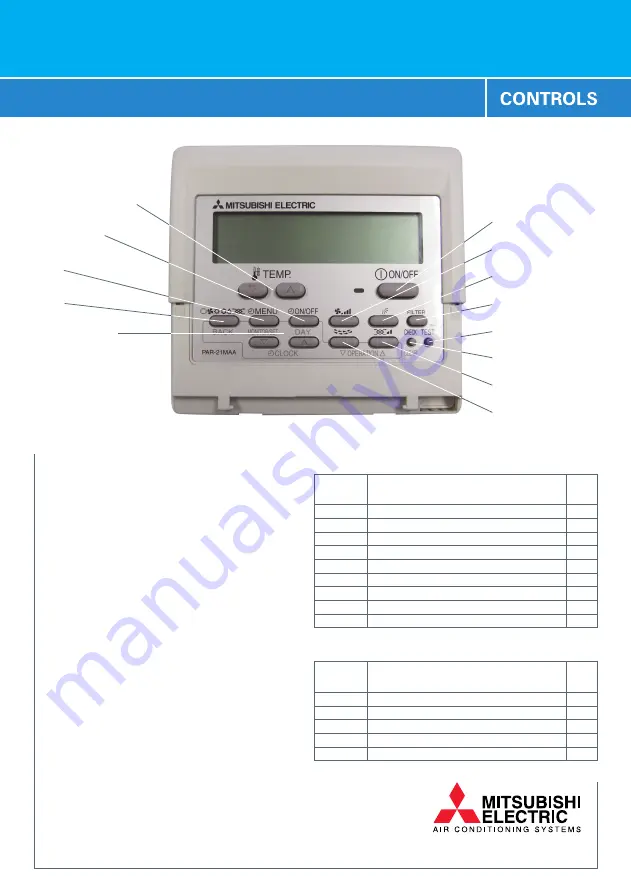
Technical Information
>
User Guide
Rotation Function for PAR-21MAA-J
Press
“TEST”
button for 3 seconds so that the
Maintenance Mode appears.
After 3 seconds 00 will appear in a small square in the
middle of the remote this is the refrigerant address.
Press
“CHECK”
button for 3 seconds to switch to
Maintenance Monitor
---- appears on the screen when Maintenance Monitor
is activated
Press the
“TEMP UP / TEMP DOWN”
to select the
desired refrigerant address i.e 00-01------ 015.
Press the
“CLOCK UP/ CLOCK DOWN”
to set the
desired request code no. From 311~318 & 321~324
see list on opposite.
Press
“FILTER”
button to perform the function settings.
If the above setting is entered correctly the request
code i.e 311will appear in the large square at the top
of the remote.
You can check the current request code setting by
setting the request code i.e 311 and pressing the
“FILTER”
button.
To return to the normal mode/screen press
the
“POWER ON/OFF”
button.
Setting No
(Request Code)
No 1
(310)
No 2
(311)
No 3
(312)
No 4
(313)
No 5
(314)
No 6
(315)
No 7
(316)
No 8
(317)
No 9
(318)
Setting Contents
Monitoring the request code of current setting
Rotation and backup off (Normal group operation)
Back up function only
Rotation on(Alternating interval =1 day) and back up function
Rotation on(Alternating interval =3 day) and back up function
Rotation on(Alternating interval =5 day) and back up function
Rotation on(Alternating interval =7 day) and back up function
Rotation on(Alternating interval =14 day) and back up function
Rotation on(Alternating interval =28 day) and back up function
Initial
Setting
O
Setting No
(Request Code)
No 1
(320)
No 2
(321)
No 3
(322)
No 4
(323)
No 5
(324)
Setting Contents
Monitoring the request code of current setting
Cut function off
Cut-in function on(Set point = Set temp +4ºC)
Cut-in function on(Set point = Set temp +6ºC)
Cut-in function on(Set point = Set temp +8ºC)
Initial
Setting
O
Change Temperature
Clock On/Off
Menu
Mode
Timer Up/Down
On/Off
Fan Speed
Vane
Filter
Test
Check
Ventilation
Louvre Swing
Request Code List -
Rotation Setting
2nd unit Cut-in Setting
1.
2.
3.
4.
5.
6.
7.
8.
9.
www.mitsubishielectric.co.uk/aircon
Summary of Contents for PAR-21MAA-J
Page 3: ......



