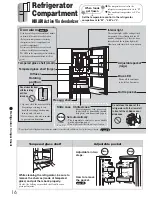8
Using Control Panel
Using Contr
ol P
anel
Operation button
Left
Right
Display
To change compartments
To control temperatures
To supercool freeze
%VERYTIMEYOUPRESSTHISBUTTONTHEDISPLAYCHANGES
COMPARTMENTS
2EFRIGERATORFREEZERANDVEGETABLECOMPARTMENT
6ERSACOMPARTMENT
&ASTCOOLING
page
10
page
12
pages
10
and
12
To change ice making mode
(OWTOMAKEICE
.OTMAKINGICEFORALONGTIME
#LEANINGICETRAY
page
22
page
23
pages
11
and
21
page
13
Soft
freezing
!VAILABLEONLYWHENTHEVERSACOMPARTMENTISSETTO
SOFTFREEZING,-OR(
4HEDISPLAYSAREFOREXPLANATIONANDMAYBEDIFFERENTFROMACTUALONES
Display examples
Initial settings
Indicates the
compartment
being displayed.
Indicates the
ice making
compartment
setting.
Indicates the
temperature control
in the compartment
being displayed.
This appears when
the refrigerator is in
supercool freezing
operation.
versa
compartment
Choose your favorite settings.
[Settings when you bought
the refrigerator]
Set to the ECO
mode.
The versa compartment
is now being displayed.
The ice making
mode for the ice
making compartment
is set at “crystal”.
Supercool freezing
is in operation.
The temperature
control for the
versa compartment
is set at “Soft
freezing, Medium”.
Temperature control to medium
Temperature control to medium
Regular ice making
Soft freezing
Temperature control to medium
Temperature control to medium
Versa
Freezer
Refrigerator
Vegetable
Ice
Summary of Contents for mr-z65r
Page 58: ...MEMO ...
Page 59: ...MEMO ...