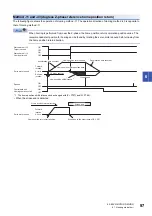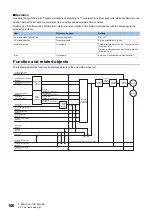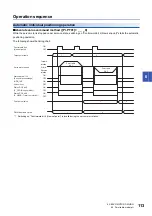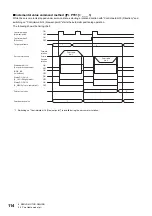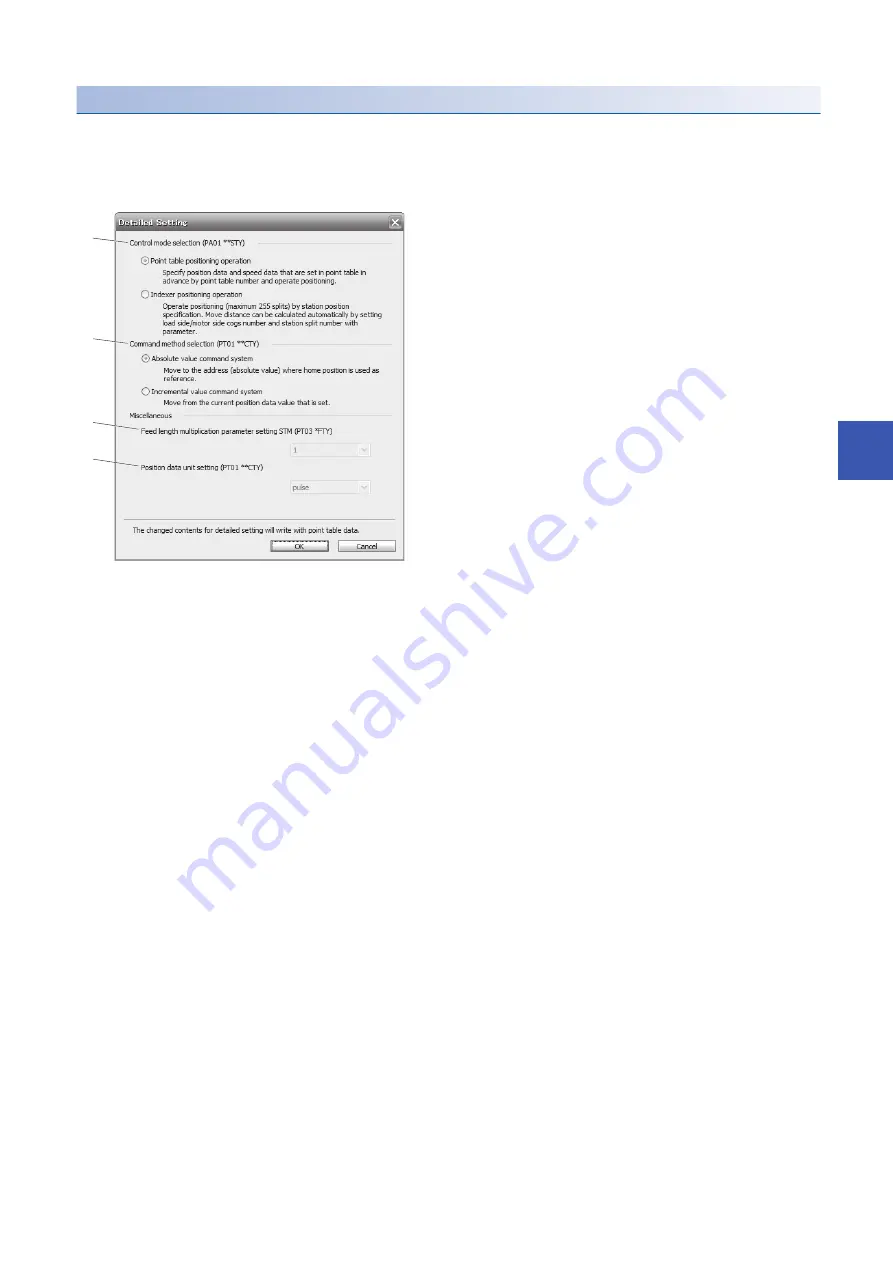
6 SERVO MOTOR DRIVING
6.2 Point table mode (pt)
111
6
Detailed setting window
The position data range and unit can be changed with the detailed setting in the point table window. For the position data
range and unit of [Pr. PT01] setting, refer to the following.
Page 102 Automatic operation using point table
To reflect the setting for the corresponding parameter, click the "Update Project" button in the point table window.
■
Selection of control mode (PA01 **STY): 1)
Select either the point table positioning operation or the indexer positioning operation.
■
Command method selection (PT01 *CTY): 2)
Select either the absolute position command method or the incremental value command method.
■
Miscellaneous
• Feed length multiplication parameter setting STM (PT03 *FTY): 3)
Select any feed length multiplication from 1/10/100/1000.
• Position data unit setting (PT01 *CTY): 4)
Select any unit of position data from mm/inch/degree/pulse. While degree or pulse is selected, setting of feed length
multiplication is disabled.
1)
2)
3)
4)