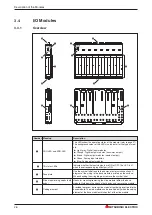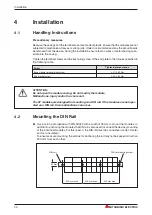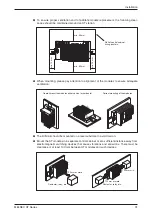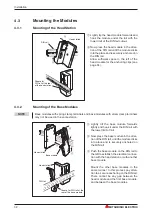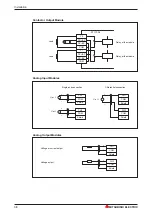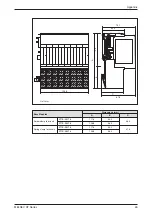4.6
Start-Up
Adhere to the following sequence for installation and start-up of a slave station comprised of
MELSEC ST modules.
햲
Mount the DIN rail, and then mount the head station and the base modules on it (see
pages 30and32).
햳
Connect the supply voltages and the input and output signals to the base modules (see
page 36).
햴
Mount the electronics module (see page 35).
햵
Set the station numbers on the head module switches (see page 21).
햶
Connect the head station to the PROFIBUS (see page 39).
햷
Set the parameters of the head station as slave on the PROFIBUS using the GX
Configurator DP software.
햸
Use the GX Configurator DP software to set the parameters of the individual ST modules.
햹
Set the parameters of the master station of the PROFIBUS/DP network.
햺
Start the data transfer with the ST station via the PROFIBUS.
If all of the RUN LEDs are not illuminated, or if data transfer is not possible, then refer to the
instructions for trouble shooting in the following chapter.
Installation
40
MITSUBISHI ELECTRIC