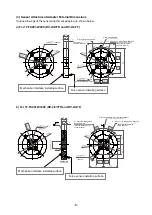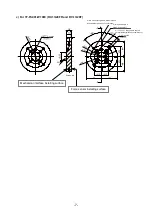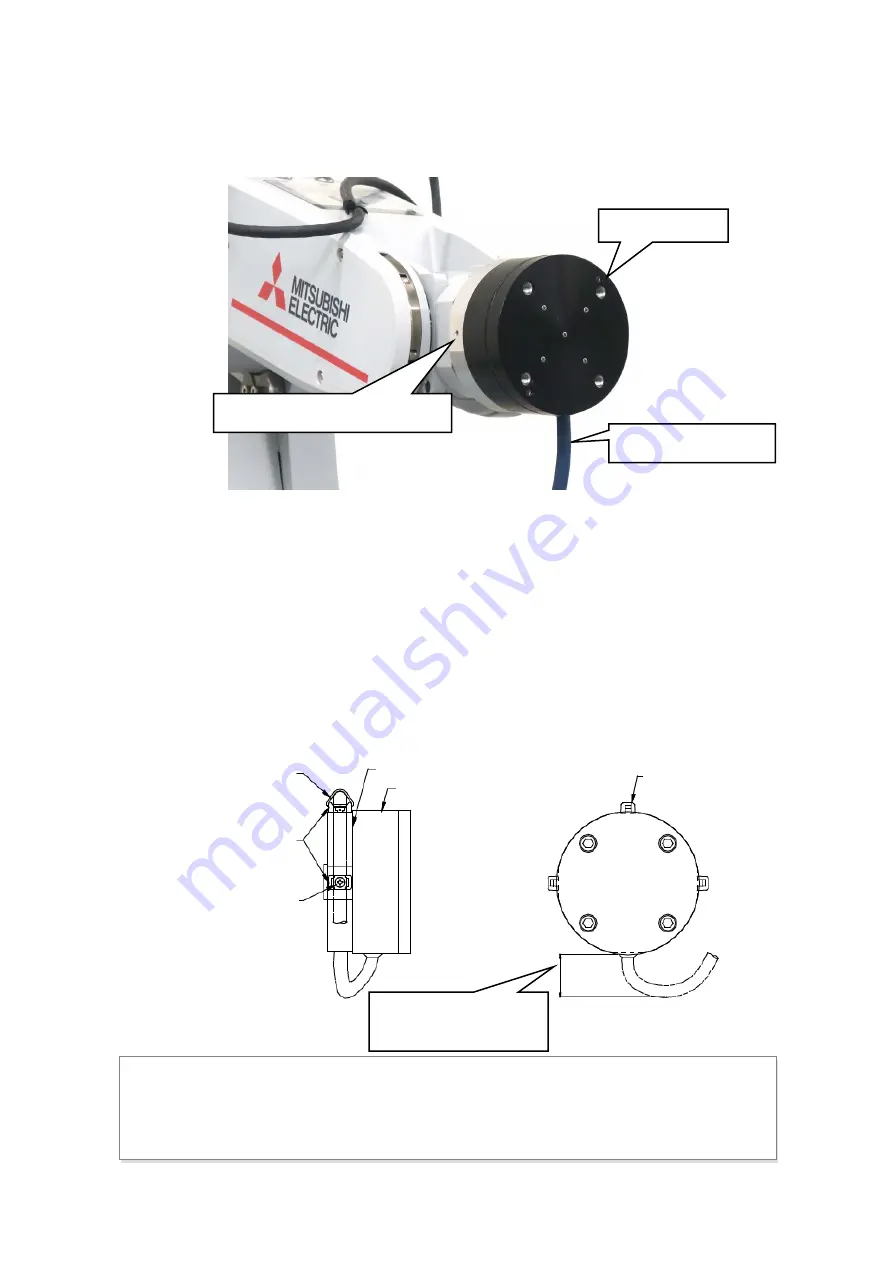
-17-
(3) Checking the force sensor installation condition
The following figure shows the sensor attachment adapter and force sensor after the installation.
2.3 Fixing the force sensor cable
Fix the force sensor cable to the force sensor attachment adapter.
1) Mount a cable tie fixture (attachment) on the sensor attachment adapter with cable tie fixation
screw (attachment).
2) Connect the force sensor cable to the hand cable or serial cable between unit and sensor.
3) Fix the cable with the cable tie and cable tie mount so that bend radius of the force sensor
cable becomes 25 mm or more.
*
Ensure that the force sensor cable and connector are not subject to bending forces.
Force sensor cable
Force sensor
Sensor attachment adapter
Cable tie fixture
Force sensor
Bend radius: 25 mm
or more
Sensor attachment adapter
Cable tie
Cable tie fixture
[Note for cable wiring]
If the force sensor cable is not fixed to the force sensor attachment adapter, the force sensor
reacts to the external force applied to the cable when the robot is operated, and proper control
cannot be performed.
Cable tie fixture
installation screw
(M3 x 6 pan head screw)
Summary of Contents for MELFA BFP-A3614
Page 1: ...Mitsubishi Industrial Robot Robot Seminar Textbook Force Sensor Application BFP A3614 ...
Page 2: ......
Page 34: ... 23 2 F series a CR750 D controller ...
Page 35: ... 24 b CR751 D controller ...
Page 36: ... 25 c CR750 Q CR751 Q controller CPU module ...
Page 75: ... 64 MEMO Please use this page for your memo ...
Page 95: ... 84 MEMO Please use this page for your memo ...
Page 103: ... 92 MEMO Please use this page for your memo ...
Page 111: ... 100 MEMO Please use this page for your memo ...
Page 119: ... 108 MEMO Please use this page for your memo ...
Page 123: ... 112 MEMO Please use this page for your memo ...
Page 129: ... 118 MEMO Please use this page for your memo ...
Page 133: ... 122 MEMO Please use this page for your memo ...
Page 137: ... 126 MEMO Please use this page for your memo ...
Page 143: ... 132 MEMO Please use this page for your memo ...
Page 149: ... 138 MEMO Please use this page for your memo ...
Page 153: ... 142 MEMO Please use this page for your memo ...
Page 159: ... 148 MEMO Please use this page for your memo ...
Page 171: ... 160 MEMO Please use this page for your memo ...
Page 183: ... 172 MEMO Please use this page for your memo ...
Page 191: ... 180 MEMO Please use this page for your memo ...
Page 211: ......