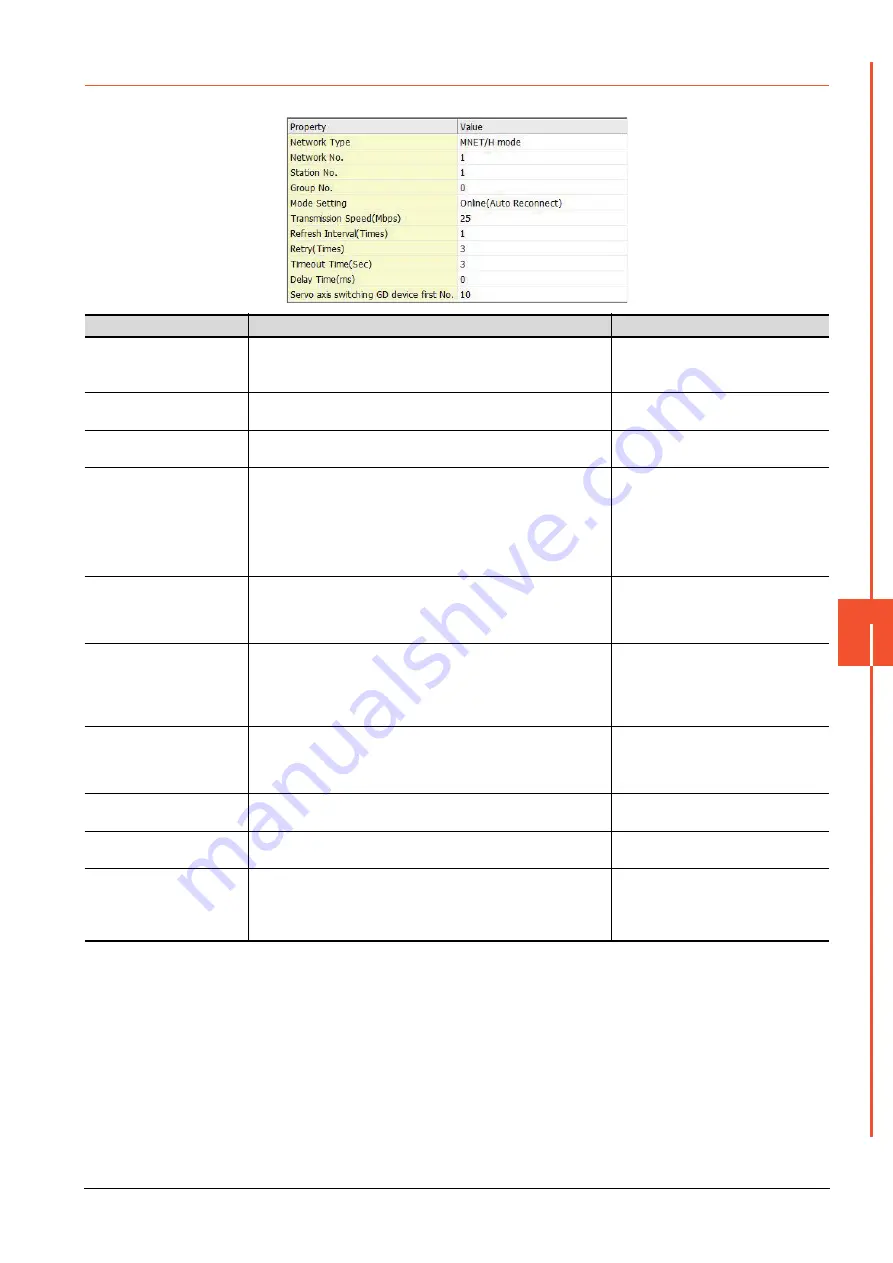
9.3 GOT Side Settings
9 - 15
MELSECNET/H C
O
NNE
CTION (PLC T
O
PLC N
ETWORK),
MELSECNET/10 CONNECTION (PLC T
O
PLC NETWORK)
9
9.3.2
Communication detail settings
Make the settings according to the usage environment.
*1
To monitor the redundant QCPU system, use function version D or later of QCPU, whose first 5 digits of the serial number are
07102 or later.
Use version 8.29F or later of GX Developer.
*2
For details, refer to the following manual.
➠
Q corresponding MELSECNET/H Network System Reference Manual (PLC to PLC network)
For QnA/Q4AR MELSECNET/10 Network System Reference Manual
For AnU MELSECNET/10 Network System Reference Manual (PLC to PLC network)
Item
Description
Range
Network Type
Set the network type.
(Default: MNET/H mode)
• MNET/H mode
• MNET/10 mode
• MNET/H Extended mode
*1
Network No.
Set the network No.
(Default: 1)
1 to 239
Station No.
Set the station No. of the GOT.
(Default: 1)
1 to 64
Mode Setting
Set the operation mode of the GOT.
(Default: Online (auto. reconnection))
• Online (auto. reconnection)
• Offline
• Test between slave station
*2
• Self-loopback test
*2
• Internal self-loopback test
*2
• H/W test
*2
Transmission Speed
Set the communication transmission speed.
(Default: 25Mbps)
When specifying [MNET/10 mode] as The network type, only 10mbps can
be set applicable.
10Mbps/25Mbps
Refresh Interval
Set the number of refreshes to secure the send/receive data in station units
during communication.
(Default: 1time)
Valid when [Secured data send/Secured data receive] Is marked by the
control station side network parameters of the melsecnet/h network system.
1 to 1000times
Retry
Set the number of retries to be performed when a communication timeout
occurs.
When no response is received after retries, a communication times out.
(Default: 3times)
0 to 5times
Timeout Time
Set the time period for a communication to time out.
(Default: 3sec)
1 to 90sec
Delay Time
Set the delay time for reducing the load of the network/destination PLC.
(Default: 0ms)
0 to 300ms
Servo axis switching GD device
head No.
Set the servo axis switching GD device head No.
(Default: 10)
For details, refer to the following POINT.
➠
(4) Indirect specification of the servo axis No.
0 to 65520
Summary of Contents for GOT2000 Series
Page 2: ......
Page 84: ......
Page 432: ...6 58 6 6 Precautions ...
Page 578: ...9 54 9 6 Precautions ...
Page 726: ...12 84 12 5 Precautions ...
Page 756: ......
Page 822: ...14 66 14 4 Device Range that Can Be Set ...
Page 918: ...15 96 15 7 Precautions ...
Page 930: ...16 12 16 6 Precautions ...
Page 964: ......
Page 1002: ...19 38 19 7 Precautions ...
Page 1022: ...20 20 20 5 Precautions ...
Page 1023: ...MULTI CHANNEL FUNCTION 21 MULTI CHANNEL FUNCTION 21 1 ...
Page 1024: ......
Page 1054: ...21 30 21 5 Multi channel Function Check Sheet ...
Page 1055: ...FA TRANSPARENT FUNCTION 22 FA TRANSPARENT FUNCTION 22 1 ...
Page 1056: ......
Page 1223: ......
















































