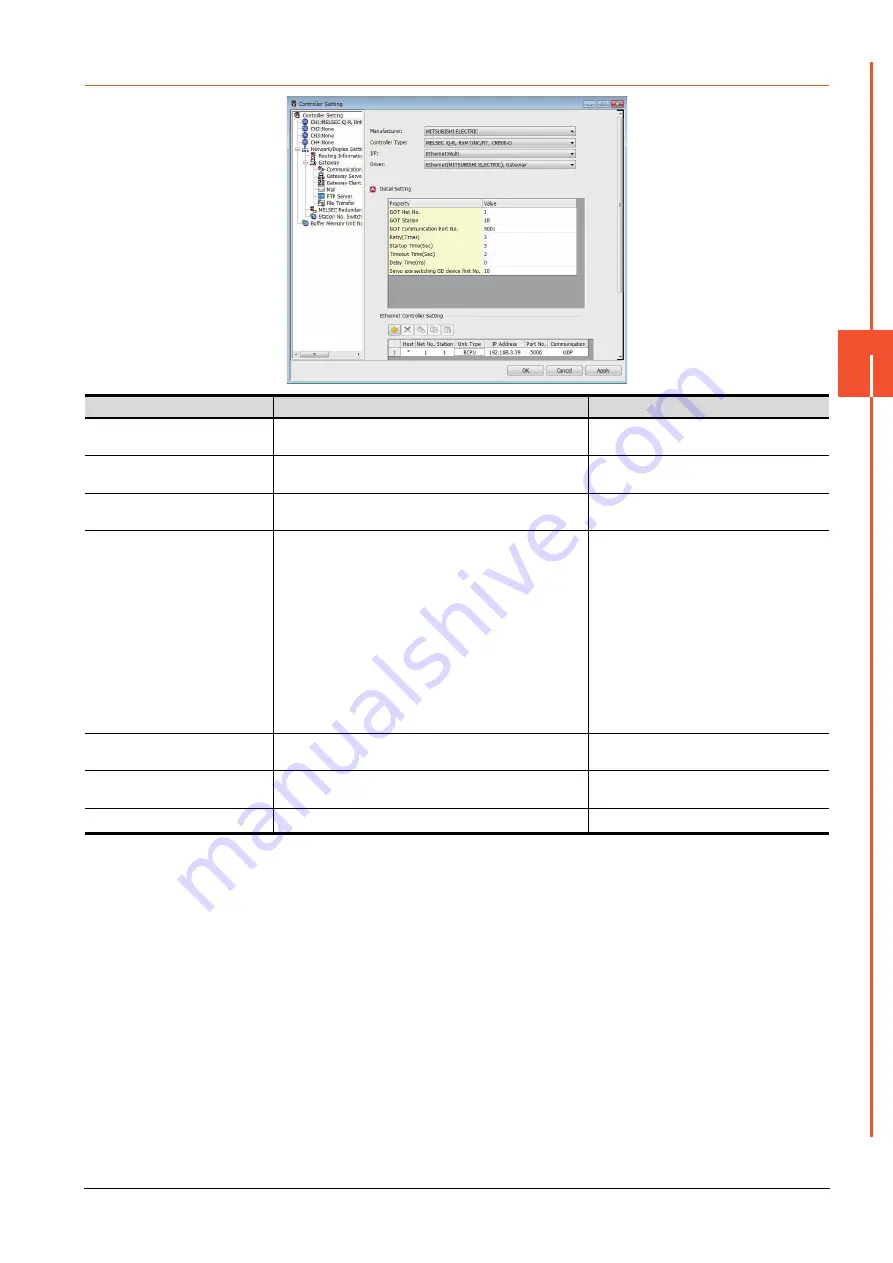
5.3 GOT Side Settings
5 - 23
5
E
T
H
E
RNET CONNEC
T
ION
5.3.4
Ethernet setting
*1
Select one of the following [Controller Type].
• Built-in Ethernet port (hereafter CPU): RCPU, RnMTCPU, RnNCCPU, CR800
• C Controller module (MELSEC iQ-R series): RnCCPU
• Built-in Ethernet port (MELSEC iQ-F series): FX5CPU
• Connection to Built-in Ethernet port: QnUD(P)V/QnUDEH, QCPU, Q170MCPU, Q170MSCPU(-S1), Q173D(S)CPU/
Q172D(S)CPU: QnUD(V/EH)
• C Controller module (Q series): QnD(H)CCPU
• Connection to Built-in Ethernet port LCPU: LCPU
• Ethernet module (NZ2GF-ETB): NZ2GF-ETB
• Q17nNCCPU: Q17nNC
• Ethernet module (MELSEC iQ-R Series): RJ71EN71
• The RnENCPU varies in choice of Unit Type by a port name.
Port CPU P1: RCPU
Port P1: RJ71EN71
Port P2: Not applicable to the Ethernet connection.
• Ethernet module (Q, L Series): QJ71E71/LJ71E71
• Ethernet module (QnA Series): AJ71QE71
• Ethernet module (A Series): AJ71QE71
• Ethernet module (FX Series): FX
• Built-in Ethernet port FXCPU: FX
For the applicable Ethernet module, refer to the following.
➠
Item
Description
Range
Host
The host is displayed.
(The host is indicated with an asterisk (*).))
-
Net No.
*5
Set the network No. of the connected Ethernet module.
(Default: blank)
1 to 239
Station
*4*5*6
Set the station No. of the connected Ethernet module.
(Default: blank)
1 to 64 or 1 to120
Unit Type
*1
Set the type of the connected Ethernet module.
(Default: QJ71E71/LJ71E71)
RCPU,
RnCCPU,
RnNCCPU,
CR800,
FX5CPU,
QnUD(P)V/QnUDEH,
QnD(H)CCPU,
LCPU,
Q17nNC, RJ71EN71, QJ71E71/LJ71E71,
AJ71QE71,
AJ71E71,
FX,
NZ2GF-ETB
IP Address
Set the IP address of the connected Ethernet module.
(Default: blank)
0.0.0.0 to 255.255.255.255
Port No.
*2*3
Set the port No. of the connected Ethernet module.
(Default: 5001)
1024 to 65534
Communication
*2
UDP
UDP, TCP
Summary of Contents for GOT2000 Series
Page 2: ......
Page 84: ......
Page 432: ...6 58 6 6 Precautions ...
Page 578: ...9 54 9 6 Precautions ...
Page 726: ...12 84 12 5 Precautions ...
Page 756: ......
Page 822: ...14 66 14 4 Device Range that Can Be Set ...
Page 918: ...15 96 15 7 Precautions ...
Page 930: ...16 12 16 6 Precautions ...
Page 964: ......
Page 1002: ...19 38 19 7 Precautions ...
Page 1022: ...20 20 20 5 Precautions ...
Page 1023: ...MULTI CHANNEL FUNCTION 21 MULTI CHANNEL FUNCTION 21 1 ...
Page 1024: ......
Page 1054: ...21 30 21 5 Multi channel Function Check Sheet ...
Page 1055: ...FA TRANSPARENT FUNCTION 22 FA TRANSPARENT FUNCTION 22 1 ...
Page 1056: ......
Page 1223: ......
















































