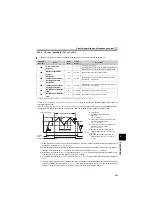235
Setting from the parameter unit and operation panel
4.22.3 Operation panel frequency setting/key lock operation selection (Pr. 161)
The above parameters can be set when
Pr. 160 Extended function display selection
= "0".
(1) Using the setting dial like a potentiometer to set the frequency.
The setting dial of the operation panel can be used for setting like a potentiometer.
The key operation of the operation panel can be disabled.
Parameter
Number
Name
Initial Value
Setting
Range
Description
161
Frequency setting/key lock
operation selection
0
0
Setting dial frequency
setting mode
Key lock mode invalid
1
Setting dial
potentiometer mode
10
Setting dial frequency
setting mode
Key lock mode valid
11
Setting dial
potentiometer mode
Operation example Changing the frequency from 0Hz to 50Hz during operation
Operation Display
1.
Screen at powering on
The monitor display appears.
2.
Press
to choose the PU operation mode.
PU indication is lit.
3.
Press
to choose the parameter setting
mode.
PRM indication is lit.
(The parameter number read previously
appears.)
4.
Turn
until
(Pr. 160)
appears.
5.
Press
to read the currently set value.
"
"(initial value) appears.
6.
Turn
to change it to the set value "
".
7.
Press
to set.
Flicker Parameter setting complete!!
8.
Change
Pr. 161
to the setting value of "
"
in the similar manner. (Refer to step 4 to 7.)
Flicker Parameter setting complete!!
9.
Mode/monitor check
Press
twice to choose the monitor/
frequency monitor.
10.
Press
to start the inverter.
11.
Turn
until "
" appears.
The flickering frequency is the set frequency.
You need not press
.
The frequency flickers for about 5s.
Summary of Contents for FR-D700 Series
Page 11: ...VII MEMO ...
Page 23: ...12 MEMO ...
Page 57: ...46 MEMO ...
Page 262: ...258 MEMO ...
Page 276: ...272 MEMO ...
Page 287: ...283 MEMO ...
Page 289: ......