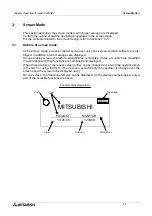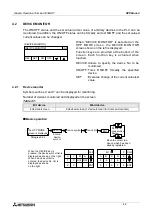Screen Mode 3
3-1
3.
Screen Mode
This section describes the screen mode in which user screens are displayed.
Confirm the outline of and the operating procedures in the screen mode.
For the contents related to the screen design, refer to Sections 7 to 11.
3.1
Outline of screen mode
In the screen mode, screens created by the user using the screen creation software are dis-
played. In addition, alarm messages are displayed.
On one display screen, characters, straight lines, rectangles, circles, etc. which are classified
in accordance with their functions are combined and displayed.
When there are two or more user screens, they can be changed over using the operation keys
in the GOT or using the PLC. (The user can set arbitrarily the condition to change over the
screens and the screen to be displayed next.)
On one screen, the following elements can be displayed. (In the display example below, only a
part of the available functions are used.)
MITSUBISHI
Text
Straight line
Numeric
Time
Circle
F930GOT
13:26:05
123456
MONITOR
MENU
Touch key
Example of display screen
Graphic Operation Terminal F930GOT
Summary of Contents for F930GOT-BWD-E
Page 1: ...USER S MANUAL F930GOT BWD E ...
Page 4: ...Graphic Operation Terminal F930GOT ii ...
Page 6: ...Graphic Operation Terminal F930GOT iv ...
Page 14: ...vi ...
Page 60: ...Graphic Operation Terminal F930GOT Start up 2 2 10 MEMO ...
Page 68: ...Graphic Operation Terminal F930GOT Screen Mode 3 3 8 MEMO ...
Page 120: ...Graphic Operation Terminal F930GOT Creation of Display Screens 8 8 30 ...
Page 200: ...Graphic Operation Terminal F930GOT Changeover of Display Screen FX PCS DU WIN E 10 10 18 ...
Page 272: ...Graphic Operation Terminal F930GOT Additional Functions in V 2 00 or later 13 13 24 MEMO ...