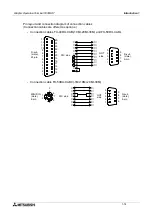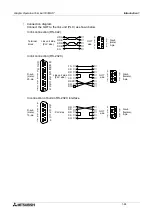Graphic Operation Terminal F930GOT
Introduction 1
1-12
1.7
Connection of PLC
Set the connected PLC in "PLC TYPE" of "SET-UP MODE" described in Paragraph 2.2 or in
the screen creation software.
Table 1.2:
Connectable PLC
Connection type
MELSEC FX/FX
2C
/FX
0
/FX
0S
/FX
0N
/FX
2N
/FX
2NC
Series manufactured by MITSUBISHI
CPU direct (CPU PORT)
MELSEC A Series manufactured by MITSUBISHI
CPU direct (CPU PORT) or computer link
(LINK PORT)
SYSMAC C Series manufactured by OMRON
Computer link (LINK PORT)
FLEX-PC N Series manufactured by FUJI ELECTRIC
PLC manufactured by Allen-Bradely Co., Inc.
Described in Paragraph 13.3
PLC manufactured by Siemens AG
To be available soon
Micro computer board
RS-232C port
Summary of Contents for F930GOT-BWD-E
Page 1: ...USER S MANUAL F930GOT BWD E ...
Page 4: ...Graphic Operation Terminal F930GOT ii ...
Page 6: ...Graphic Operation Terminal F930GOT iv ...
Page 14: ...vi ...
Page 60: ...Graphic Operation Terminal F930GOT Start up 2 2 10 MEMO ...
Page 68: ...Graphic Operation Terminal F930GOT Screen Mode 3 3 8 MEMO ...
Page 120: ...Graphic Operation Terminal F930GOT Creation of Display Screens 8 8 30 ...
Page 200: ...Graphic Operation Terminal F930GOT Changeover of Display Screen FX PCS DU WIN E 10 10 18 ...
Page 272: ...Graphic Operation Terminal F930GOT Additional Functions in V 2 00 or later 13 13 24 MEMO ...