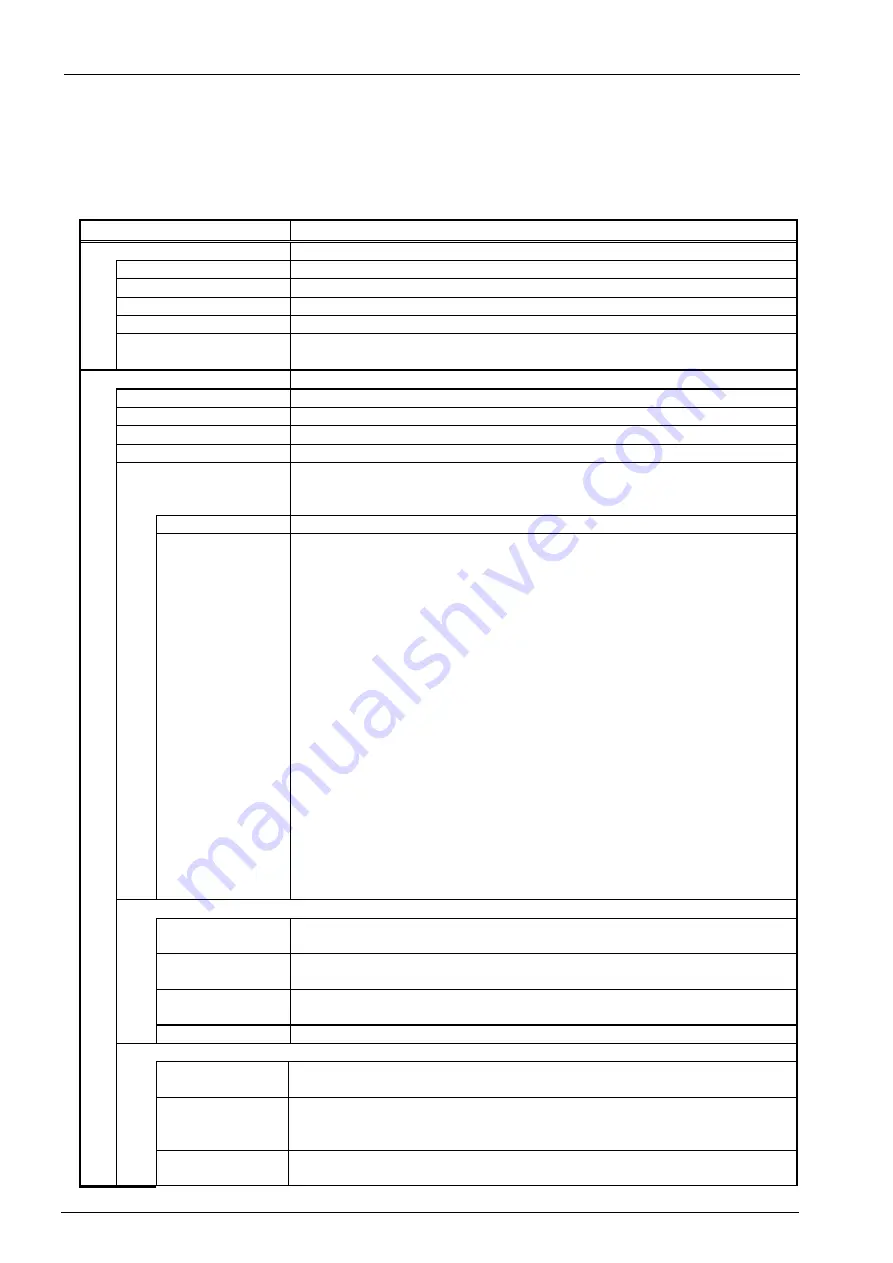
5-61
5-61
5. Basic Functions
The basic functions of this software are shown below.
Table 5-1 RT ToolBox3 Basic Functions
Function
Explanation
Offline
Targets files on the computer.
Robot model
Displays the model of the robot used.
Program
Displays the names of the robot programs written on the computer.
SQ Direct
Displays the SQ Direct files written on the computer.
Spline
Displays the numbers of the spline files written on the computer.
Parameter
It is possible to set the parameters offline and save them to the files.
The saved files can be sent to the robot controllers.
Online
These are used with the robot controller connected.
Robot model
Displays the model of the robot connected to the robot controller.
Program
Displays the names of the programs stored on the robot controller.
SQ Direct
It is possible to edit SQ Direct variables in the robot controllers.
Spline
Displays the numbers of the spline files stored on the robot controller.
Parameters
It is possible to set the parameters and save them to the file without
connecting the robot controller.
The saved parameter file can be forwarded to the robot controller.
Parameter list
The parameters can be set individually.
Parameter
settings by
function
The parameters can be set individually per robot function.
The functions are as follows.
・
Operating range
・
Jog
・
Hand
・
Weight and size
・
Tool
・
Slot table
・
Output signal reset pattern
・
Dedicated input/output signal
allocation
・
RS-232 settings
・
User-defined area
・
Free plane limit
・
Evacuation point
・
Robot language
・
Added axes
・
Collision detection
・
Heater operation
・
Operation parameters
・
Program parameters
・
User error
・
RS-232 setting
・
Ethernet setting
・
CC-Link setting
・
CC-Link IE Field setting
・
CC-Link IE Field Basic setting
・
PROFIBUS setting
・
PROFINET setting
・
DeviceNet setting
・
Ethernet IP setting
・
EtherCAT setting
・
IO unit
・
Work coordinate
・
Force control
・
Collision avoidance
・
Safety
Monitors
Operation
monitor
You can reference the slot status, program, monitor, program external
variables, operation status, history of operation events, and current errors.
Signal monitor
You can check the statuses of signals input to the robot and signals output
from the robot.
Work monitor
You can check the robot work time and production information for each
robot program.
Servo monitor
Monitors servo system information.
Maintenance
Home position
data
This sets the robot home position.
Initialization
This sets the robot controller's internal time, deletes all the programs in the
controller, initializes the remaining battery time, and sets the serial number
for the connected robot.
Maintenance
forecast
Forecasts the time for maintenance.
Summary of Contents for 3F-14C-WINE
Page 84: ...8 84 8 84 Figure 8 21 Parameter transfer procedure 1 2 2 ...
Page 393: ...18 393 18 393 Figure 18 1 Starting the Oscillograph ...
Page 413: ...18 413 18 413 Figure 18 24 Output to Robot program Selection ...
Page 464: ...18 464 18 464 Figure 18 72 Starting the Tool automatic calculation ...
Page 545: ...21 545 21 545 Figure 21 55 Hide display of user mechanism ...
Page 624: ...24 624 24 624 Figure 24 4 Document output example ...














































