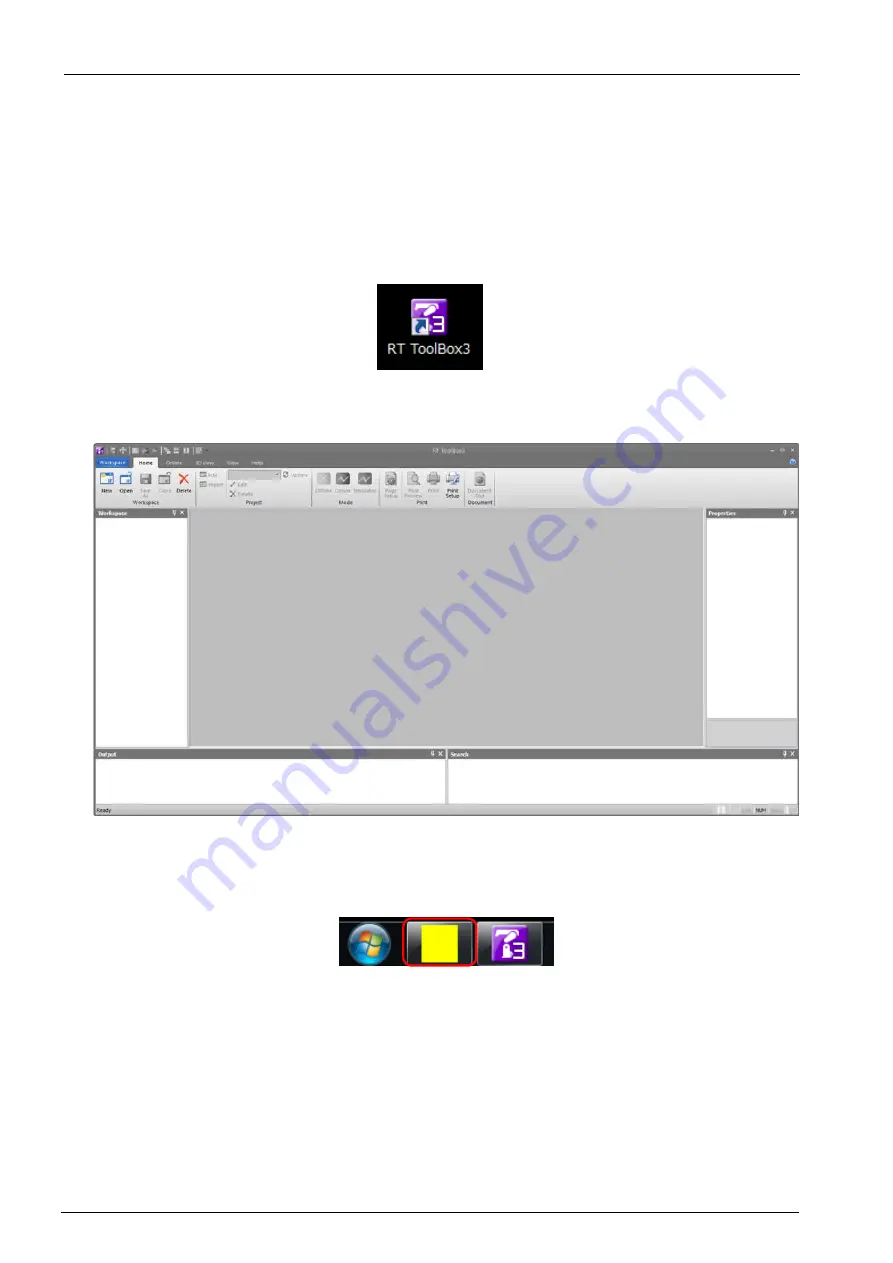
3-44
3-44
3. RT ToolBox3 Usage
This explains the usage of this software simply.
3.1. Starting RT ToolBox3
When you install this software, a shortcut is prepared on the desktop. Start RT ToolBox3 by double clicking this
short cut.
Figure 3-1 RT ToolBox3 Shortcut
From [Start] button -> [All Programs] -> [MELSOFT], select [RT ToolBox3] and start it.
Figure 3-2 RT ToolBox3 Initial Screen
When you start RT ToolBox3, "Communication Server 2" is started up as an icon.
This Communication Server 2 has functions for connecting with a robot controller or, during a simulation, a virtual
controller. Do not close Communication Server 2.
Figure 3
‑
3 Communication Server 2
Summary of Contents for 3F-14C-WINE
Page 84: ...8 84 8 84 Figure 8 21 Parameter transfer procedure 1 2 2 ...
Page 393: ...18 393 18 393 Figure 18 1 Starting the Oscillograph ...
Page 413: ...18 413 18 413 Figure 18 24 Output to Robot program Selection ...
Page 464: ...18 464 18 464 Figure 18 72 Starting the Tool automatic calculation ...
Page 545: ...21 545 21 545 Figure 21 55 Hide display of user mechanism ...
Page 624: ...24 624 24 624 Figure 24 4 Document output example ...






























