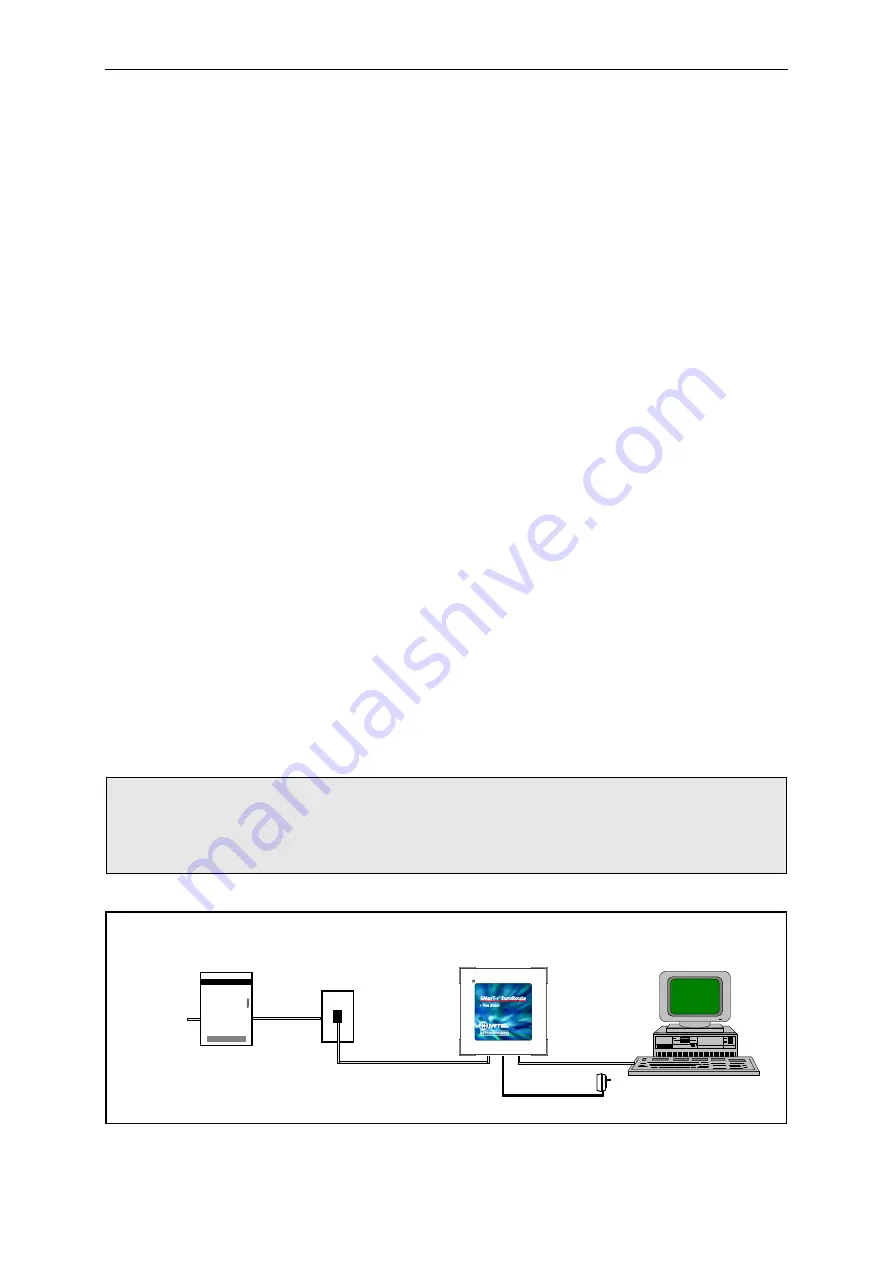
General Notes on Programming
8380-383-115-BA
29
Issue 1, February 1999
If You Hear
FFF
FFF
will be heard, if you remain inactive in the programming mode for more than sixty
seconds. After two minutes of inactivity, you will automatically exit programming mode and
any changes made will be lost.
Note: If
FFF
is heard while the FAX machine or phone is first taken off hook, a Ram
Checksum Error has occurred (Refer to page 14).
If You Hear
FFFF
FFFFý
(long) means you have made an incorrect programming entry.
Note: In the event of an invalid entry wait for the four tones to stop and then retry the entry. No
data will be accepted by the Dialer for an incorrect programming entry.
6. 4. Programming With a Terminal
All local and remote terminal programming will be done with a V.21 300 baud modem.
Programming begins at V.21 300 baud, and if a carrier is not detected from the caller within the
time specified in the 011 Register, the Dialer will default back to MF4 mode programming.
Refer to page 80 for valid Dialer inputs.
6. 4. 1. Local Programming
The line side of the modem is connected to the telephone wall plug with a local-adaptor cable.
There must be a PABX/Centrex line port, or simulated PABX/Centrex line port present on the
line-out side of the Dialer. The user then has the modem seize the line and dial #0
✳
, Register
609 default password, which initiates local mode programming. If the password found in
Register 609 matches the password dialed by the modem, the Dialer enters into programming
mode. If no modem carrier is detected by the Dialer after T seconds, as specified in Register
011, the Dialer will default to MF4 programming mode. The following screen appears upon
entering modem programming mode.
8380 REV 156A01 COPYRIGHT 1991-1998 MITEL INC. ALL RIGHTS RESERVED.
Serial Number BC00000000
ENTERING PROG. MODE
V>
Telephone wall plug
PABX
To AC receptacle
To
Exchange
Line
PC or Terminal
equipped with Modem
SMarT-1
Summary of Contents for SmarT-1 50000241
Page 8: ...Table of Contents 8380 383 115 BA 7 Issue 1 February 1999 ...
Page 12: ...Safety Information 8380 383 115 BA 11 Issue 1 February 1999 ...
Page 18: ...SMarT 1 EuroRoute One line Dialer Installation 8380 383 115 BA 17 Issue 1 February 1999 ...
Page 20: ...System Requirements 8380 383 115 BA 19 Issue 1 February 1999 ...
Page 24: ...Initialisation 8380 383 115 BA 23 Issue 1 February 1999 ...
Page 28: ...Security Access Registers 8380 383 115 BA 27 Issue 1 February 1999 ...
Page 50: ...Line and Trunk Options 8380 383 115 BA 49 Issue 1 February 1999 ...
Page 58: ...Access Control Sequences 8380 383 115 BA 57 Issue 1 February 1999 ...
Page 68: ...Search Tables 8380 383 115 BA 67 Issue 1 February 1999 ...
Page 72: ...Common Option Data 8380 383 115 BA 71 Issue 1 February 1999 ...
Page 78: ...Cost Centre Code Options 8380 383 115 BA 77 Issue 1 February 1999 ...
Page 86: ...Appendix 2 Default Data 8380 383 115 BA 85 Issue 1 February 1999 ...
Page 90: ...Appendix 4 Hardware Specifications 8380 383 115 BA 89 Issue 1 February 1999 ...
















































