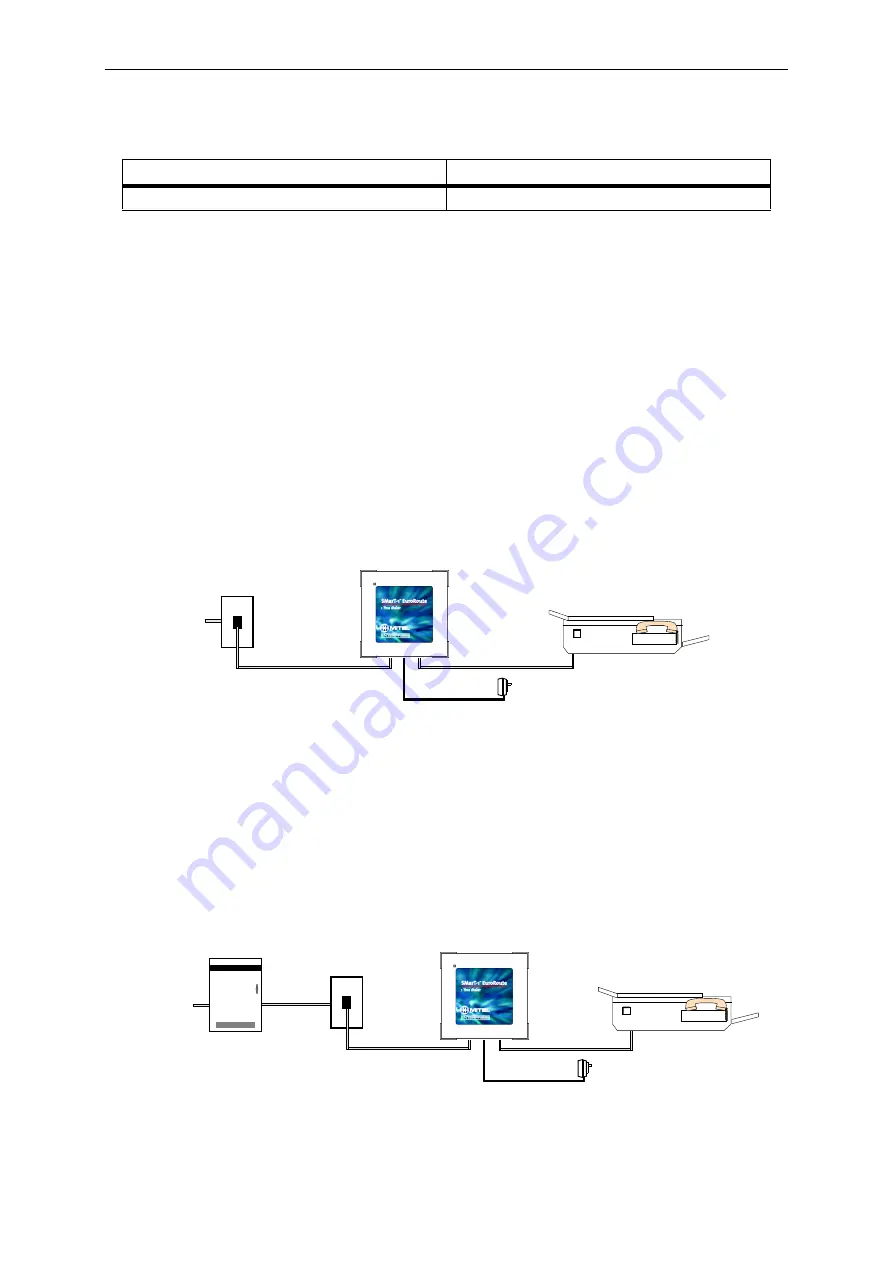
SMarT-1 EuroRoute One-line Dialer Installation
8380-383-115-BA
15
Issue 1, February 1999
1. 4. Power/line Error Status (Tone)
The Dialer audible error status will be indicated by the following condition:
† A RAM checksum error occurs when a periodic database integrity check fails, meaning that
the database is corrupted. This condition may be cleared by
✳
-initialising the Dialer
1. 5. Standard Installations
The Dialer can be installed and programmed by either an MF4 device or a modem. It is
typically installed as a serial device between a fax machine or a telephone and the Exhange
Line (Figure 1.1).
In order to install the Dialer directly to an Exchange Line:
•
Use the supplied cables to connect the Dialer connector marked “LINE” to the wall outlet.
•
Connect the FAX machine or telephone to the connector marked “FAX”.
•
Plug the right angle connector from the power supply to the power input on the Dialer.
Figure 1.1 Dialer Installed between a fax machine or a telephone and the Exchange Line
Note: The Dialer only uses the “A” and “B wires for a single connection to the Exchange line.
The Dialer can also be installed as a serial device through a PABX (Figure 1.2).
In order to install the Dialer using a PABX Line:
•
Use the supplied cables to connect the Dialer connector marked “LINE” to the wall outlet.
•
Connect the connector marked “FAX” to the FAX machine or telephone.
•
Plug the right angle connector from the power supply to the power input on the Dialer.
Figure 1.2 Dialer Installed between a fax machine and a PABX
LED Pattern
Definition
FFF
Read Only Memory (RAM) Checksum error
†
To
Exchange
Line
Telephone wall plug
To AC receptacle
FAX Machine or Telephone
SMarT-1
Telephone wall plug
PABX
FAX Machine or Telephone
To AC receptacle
To
Exchange
Line
SMarT-1
Summary of Contents for SmarT-1 50000241
Page 8: ...Table of Contents 8380 383 115 BA 7 Issue 1 February 1999 ...
Page 12: ...Safety Information 8380 383 115 BA 11 Issue 1 February 1999 ...
Page 18: ...SMarT 1 EuroRoute One line Dialer Installation 8380 383 115 BA 17 Issue 1 February 1999 ...
Page 20: ...System Requirements 8380 383 115 BA 19 Issue 1 February 1999 ...
Page 24: ...Initialisation 8380 383 115 BA 23 Issue 1 February 1999 ...
Page 28: ...Security Access Registers 8380 383 115 BA 27 Issue 1 February 1999 ...
Page 50: ...Line and Trunk Options 8380 383 115 BA 49 Issue 1 February 1999 ...
Page 58: ...Access Control Sequences 8380 383 115 BA 57 Issue 1 February 1999 ...
Page 68: ...Search Tables 8380 383 115 BA 67 Issue 1 February 1999 ...
Page 72: ...Common Option Data 8380 383 115 BA 71 Issue 1 February 1999 ...
Page 78: ...Cost Centre Code Options 8380 383 115 BA 77 Issue 1 February 1999 ...
Page 86: ...Appendix 2 Default Data 8380 383 115 BA 85 Issue 1 February 1999 ...
Page 90: ...Appendix 4 Hardware Specifications 8380 383 115 BA 89 Issue 1 February 1999 ...
















































