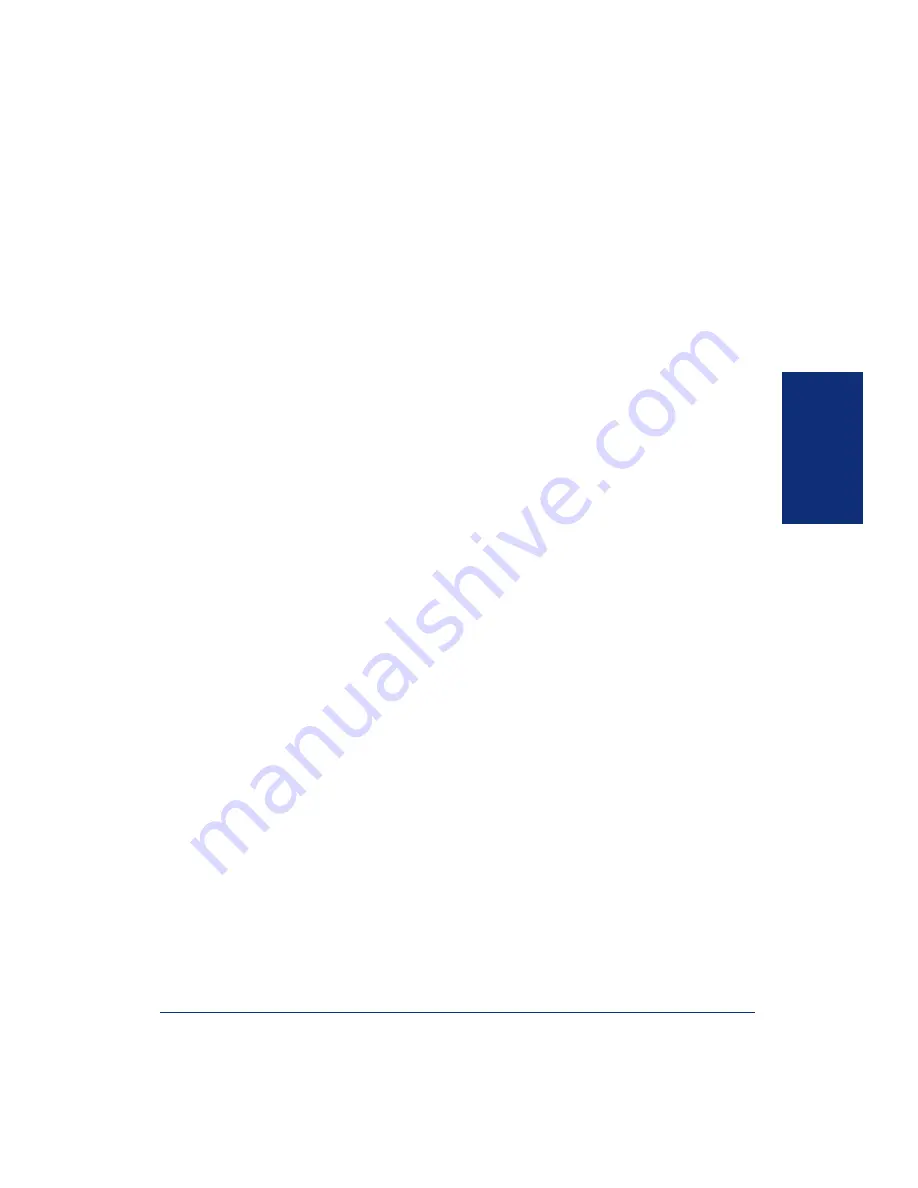
5
Inter-Tel
®
Attendant Console User Guide
GETTING S
T
ARTED
Telephone System and Network
Attendant Console can be used with Inter-Tel’s Axxess Converged Communications
Platform or Inter-Tel’s 5000 Network Communications Solutions.
•
The Inter-Tel Axxess system must be using version 5.1 or later software on all
nodes (5.119 or later recommended) and the Inter-Tel 5000 system must be run-
ning version 1.0 or later.
•
Must have a TCP/IP connection to a System OAI Server for the Axxess system
(CT Gateway, System OAI Switch Transceiver, or Axel Office Server) or a direct
TCP/IP connection to the Call Processing Card (CPC), Call Processing Server -
previously called Windows NT-Based CPU or to the CS-5200/5400/5600 in the
Inter-Tel 5000 system.
•
System OAI Events and System OAI Third Party Call Control Premium Features
must be enabled on all nodes for the Axxess system or you must have the Pre-
mium Features Licensing for the Inter-Tel 5000.
•
Headset mode must be enabled at your endpoint if using a headset (not a require-
ment).
•
In Station Programming, your endpoint should have the Headset Connect Tone
option enabled.
•
If the network has multiple Voice Processing Units, they must have remote mail-
boxes on the system where the Attendant Console is located to allow the Atten-
dant Console user to leave voice mail messages for all mailboxes through the
mailbox associated with the Attendant Console’s extension.
Attendant Console
The outgoing feature codes must be identical on all nodes if you will be using remote
call forward programming across nodes.
Attendant Console Database Programming
•
The station database programming password must be identical on all nodes if you
will be using the Attendant Console’s database programming feature.
•
Each node has its own list of Do-Not-Disturb (DND) or Reminder messages that
can be used only on that node. Programming DND or Reminder messages in the
Console Database Programming overrides any existing messages in a network.
•
In order to use the Database Programming feature, you must be a System Admin-
istrator.
Refer to the system’s
Installation and Maintenance Manual
for more information on
the system features.
Summary of Contents for Inter-Tel
Page 1: ...User Guide Inter Tel Attendant Console M I T E L ...
Page 2: ......
Page 6: ...4 NOTES ...
Page 8: ......
Page 14: ......
Page 124: ......
Page 144: ......
Page 149: ......
Page 150: ...Part No 835 2270 Issue 3 1 April 2008 A946 3381A ...
















































