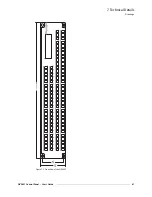NV9607 Control Panel • User’s Guide
71
8. Misc. Topics
Power Cord Retention
Power Cord Retention
Use the supplied retention strap to keep the AC power cord firmly connected to the power supply.
Follow these steps to use the strap:
1 Firmly insert the AC power cord into the power supply. Examine the last figure in this section
to see how the strap should be applied.
2 Placed the Velcro retention strap, fuzzy side up, on top of the power supply with the buckle loop
approximately 1 inch from the AC input side and the remaining strap around the cord end and
down:
3 Holding the buckle in place, lift the strap up and around the cord end so the strap overlaps itself:
4 Holding the buckle loop in place, route the strap around the back of the supply diagonally
across so that it sticks out on the left below the output cord:
5 Continue the strap around toward the buckle loop and through the loop. Cinch the strap tightly.
While keeping tension, place the 2 inch strap end (with Velcro loops) down on the fuzzy part to
complete the process:
6 Examine the strap though its path around the cord and power supply. Be sure that no slack
exists and that it is tight the full length of the strap. If necessary, adjust and cinch it more tightly.
Summary of Contents for NV9606
Page 10: ...x Rev 1 0 21 May 10 Table of Contents ...
Page 20: ...10 Rev 1 0 21 May 10 2 Introduction Other NV9607 Functions ...
Page 40: ...30 Rev 1 0 21 May 10 4 Configuration Multi Destination Configuration ...
Page 66: ...56 Rev 1 0 25 May 10 5 Operation Setup Mode ...
Page 72: ...62 Rev 1 1 21 May 10 6 GPIO Configuring Inputs ...
Page 82: ...72 Rev 1 0 21 May 10 8 Misc Topics Power Cord Retention ...
Page 90: ...80 Rev 1 0 18 Aug 10 Index ...