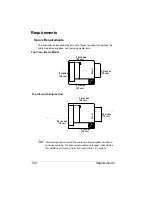Requirements
184
Computer Requirements
Printer performance depends upon the type of computer to which you
connect it and the complexity of file to be printed. We recommend a
Pentium-class computer with at least 16 MB of RAM (if you’re using Windows
Me/98/95) or 32 MB of RAM (if you’re using Windows 2000/NT4).
ENERGY STAR Compliance
All models of the magicolor 2200 are com-
pliant with US Environmental Protection
Agency (EPA) ENERGY STAR regula-
tions. After a user-configurable period of
inactivity, the printer changes to a
low-power state (the engine remains on,
but the fuser turns off). When a print job
is received, the printer returns to normal
power.
Summary of Contents for MAGICOLOR 6110
Page 1: ...magicolor 6110 User s Guide 1800647 001A ...
Page 8: ......
Page 9: ...1 Replacing Consumables ...
Page 30: ......
Page 31: ...2 Using Media ...
Page 53: ...3 Maintaining the Printer ...
Page 70: ......
Page 71: ...4 Troubleshooting ...
Page 113: ...5 Installing Other Accessories ...
Page 160: ......
Page 161: ...6 Color Printing ...
Page 164: ......
Page 165: ...7 Repacking the Printer ...
Page 180: ......
Page 181: ...A Technical Specifications ...