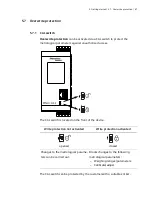5. Getting started | 5.8 - Performing a factory reset on the device | 68
5.8 Performing a factory reset on the device
Note:
A factory reset can only be performed if the CAL switch is open. The IP ad
dress and the host name are not affected by this.
Restarting has the following effects on the device
–
Current process steps are deleted.
–
The factory default settings are restored.
: [Service]
1. Click [More functions] [Backup/Restore/Factory reset].
A selection window appears.
2. Under "Factory reset" click the [Reset] button.
A message dialog appears.
3. Click [Save parameters].
4. Click [Ok] to finally restore the device to the factory settings.