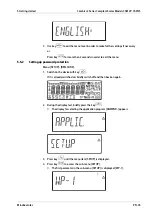— JUS.OHN.G
1.19 - Calibration without weight
SM)
— NENNLST
1.19.1 - Maximum capacity
— AUFLOES
1.19.2 - Resolution
2)
— EMPFND.1
1.19.3 - Sensitivity 1
— EMPFND.2
1.19.4 - Sensitivity 2
— EMPFND.3
1.19.5 - Sensitivity 3
— EMPFND.4
1.19.6 - Sensitivity 4
— NUL.PNKT
1.19.7 - Zero point
5.6.9
Calibration without weight
In the service mode, calibration can be performed without weight by entering the
characteristics of the load cells (e.g. silo weighing with known load cell characteristics).
NOTICE
Calibration in legal metrology
Calibration without weight must not be performed on scales used in legal metrology.
Calibration with weights only.
Setup information
-
Calibration without weight is only possible when the locking switch is open in the
service menu.
-
If the service mode is activated, you can enter the parameters required for calibration
without weight in the [SETUP] menu for the irst weighing platform under [WP-1] and
for the second weighing platform under [COM1]- [WP-2], [UNICOM]- [WP-2] or
[COM-WP]. The settings are applied in the corresponding number menu under the
menu item [JUS.OHN.G] 1.19.
-
The parameter [NENNLST] 1.19.1 "Maximum capacity" must be entered in the unit kg.
-
The parameter [AUFLOES] 1.19.2 "Resolution" must be entered in the unit kg and
must correspond to the increment d entered during ADC coniguration.
-
The parameter [EMPFND] 1.19.3…1.19.6 "Sensitivity" is entered in mV/V (take the
value from the data sheet, for example).
-
The parameter [NUL.PNKT] 1.19.7 "Zero point" (ofset) is entered in mV/V. This
parameter is not visible for the older ADCs!
Note:
The entered data is saved by selecting the menu item [SPEICH.] 1.19.8. Once it has been
saved, the data can no longer be read out.
Menu tree for calibration without weight
Menu: [SETUP]- [WP-1]- [INTERN.]- [PARAM.1]- [JUS.OHN.G] (1.19) (see also
Chapter
Combics 2 Series Complete Scales Models CAW2P, CAW2S
5 Getting started
EN-56
Minebea Intec