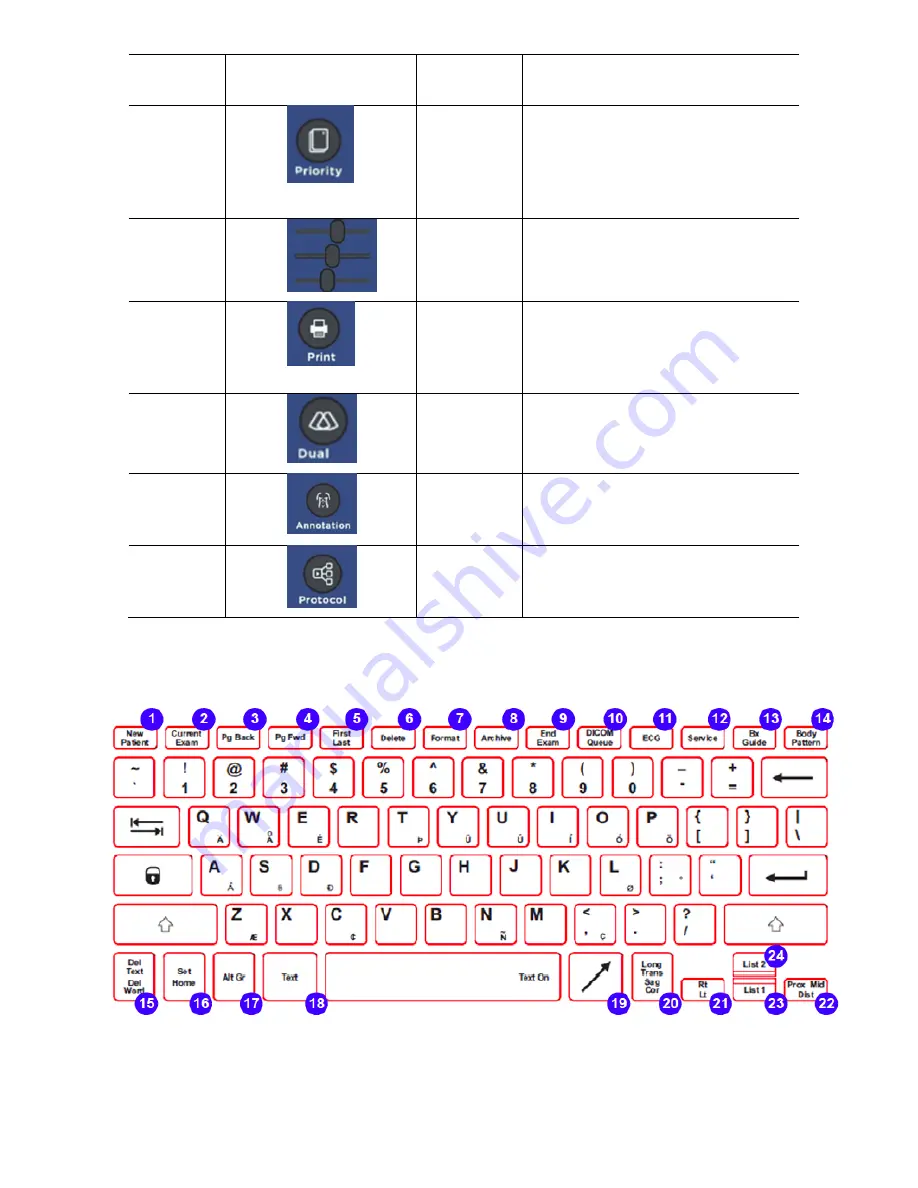
ZS3 Service Manual
Page 38 of 295
cine-loop images and navigating
form/tables/worksheets/reports.
23.
Priority
Press to cycle through different
menus the Priority key while
multiple imaging mode menus
are available, for example M, B
and Cine modes.
24.
DGC
DGC Slide pots Changes gain
of image at discrete depths (8
Sliders).
25.
Prints an image to a printer or
stores an image or clip to
media, depending on
configuration.
26.
Dual Mode Activates/deactivates DUAL
imaging mode.
27.
Annotation Press to display the Annotation
softkeys for the selected
exam/preset and transducer.
28.
Protocol
Used to enable controls for
Stress Echo or Automatically
Tutorial Workflow protocols.
Keyboard Functions
Figure 4.4-ZS3 keyboard keys and function
Summary of Contents for Zonare ZS3
Page 1: ...ZS3 Diagnostic Ultrasound System Service Manual ...
Page 120: ...ZS3 Service Manual Page 120 of 295 FTP Setup Enters Setup Network FTP ...
Page 124: ...ZS3 Service Manual Page 124 of 295 ...
Page 131: ...ZS3 Service Manual Page 131 of 295 13 System Diagrams ...
Page 132: ...ZS3 Service Manual Page 132 of 295 Power Block Diagram Figure 13 1 ZS3 Power Block Diagram ...
Page 133: ...ZS3 Service Manual Page 133 of 295 Cabling Diagram Figure 13 2 ZS3 Cabling Diagram ...
Page 138: ...ZS3 Service Manual Page 138 of 295 Figure 14 6 ZS3 ...
Page 185: ...ZS3 Service Manual Page 185 of 295 17 Preventative Maintenance Forms ...
Page 217: ...ZS3 Service Manual Page 217 of 295 Figure 18 8 ZS3 ...
Page 252: ...ZS3 Service Manual Page 252 of 295 Figure 19 43 ZS3 Power Cable USB Cable ...
Page 295: ...P N 046 014026 00 2 0 ...















































