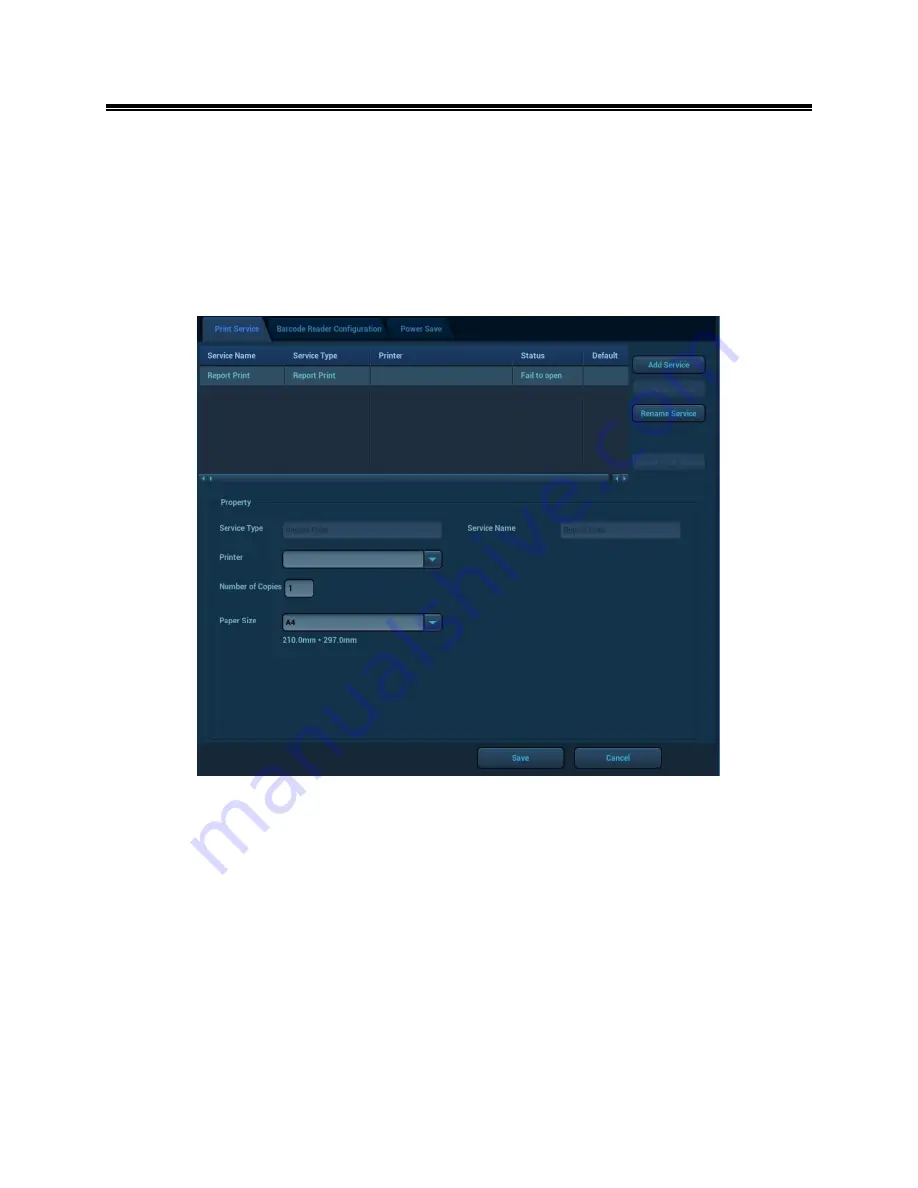
ZS3 Service Manual
Page 110 of 295
10 Peripheral
Print Service
This screen is used to set up the printer and image printing.
Enter [Setup]->[Peripheral]->[Print Service] in the preset menu to enter.
Printer setting
The printer settings include print service and print driver.
Print Service Setting
Add Service: click to begin adding print services (only digital image print can be
added).
Remove Service: click to delete the selected print service (only digital image
print can be deleted).
Rename Service: click to rename the selected print service.
Default print service: click to set the selected print service as the default one.
Property: to preset print service properties.
Send images to a printer using shortcut keys
Summary of Contents for Zonare ZS3
Page 1: ...ZS3 Diagnostic Ultrasound System Service Manual ...
Page 120: ...ZS3 Service Manual Page 120 of 295 FTP Setup Enters Setup Network FTP ...
Page 124: ...ZS3 Service Manual Page 124 of 295 ...
Page 131: ...ZS3 Service Manual Page 131 of 295 13 System Diagrams ...
Page 132: ...ZS3 Service Manual Page 132 of 295 Power Block Diagram Figure 13 1 ZS3 Power Block Diagram ...
Page 133: ...ZS3 Service Manual Page 133 of 295 Cabling Diagram Figure 13 2 ZS3 Cabling Diagram ...
Page 138: ...ZS3 Service Manual Page 138 of 295 Figure 14 6 ZS3 ...
Page 185: ...ZS3 Service Manual Page 185 of 295 17 Preventative Maintenance Forms ...
Page 217: ...ZS3 Service Manual Page 217 of 295 Figure 18 8 ZS3 ...
Page 252: ...ZS3 Service Manual Page 252 of 295 Figure 19 43 ZS3 Power Cable USB Cable ...
Page 295: ...P N 046 014026 00 2 0 ...
















































