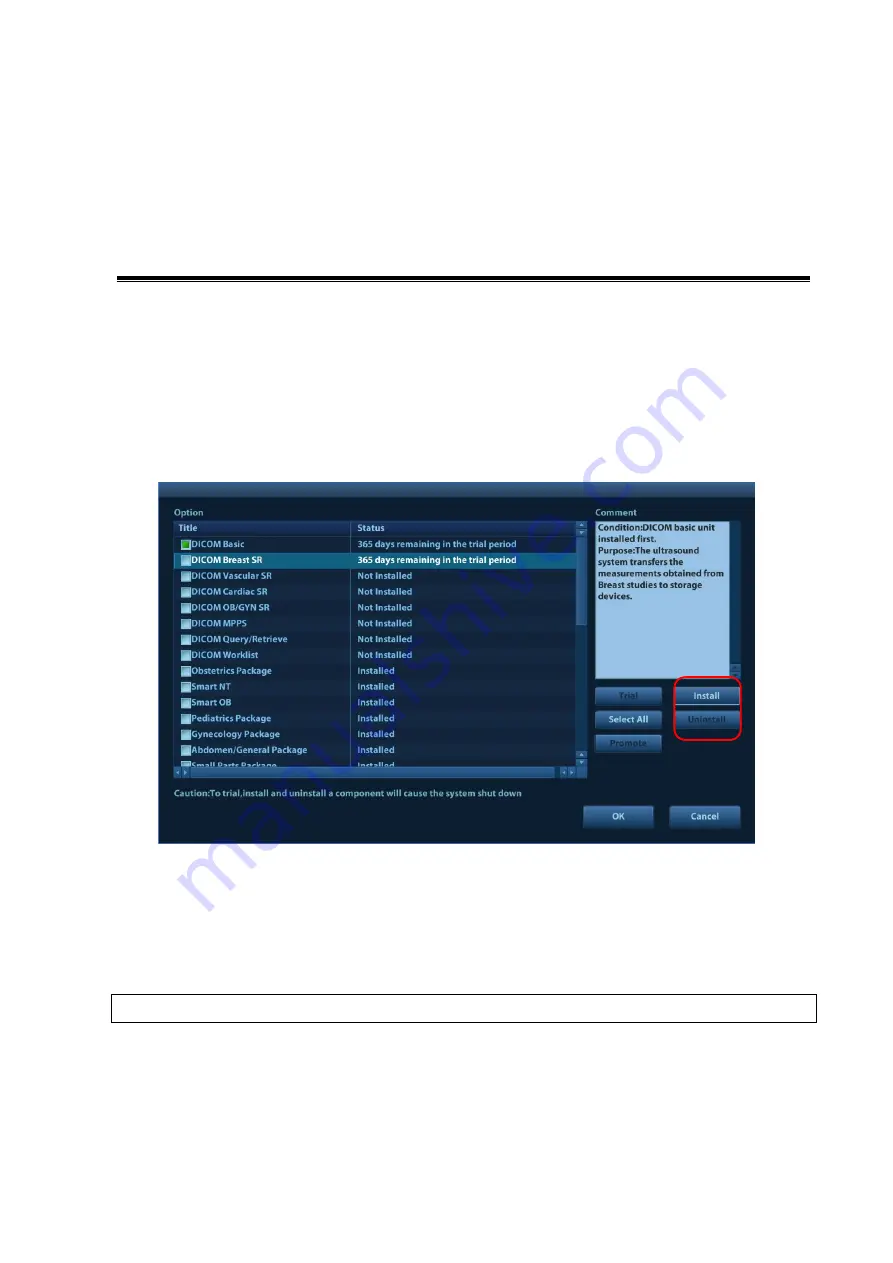
Optional Installation/Assembly 10-1
10
Optional
Installation/Assembly
10.1 Installing Optional Software
1. Copy optional key file to USB flash disk and plug USB flash disk to the port.
2. Open
Setup
menu. Select [Maintenance]-[Option]. Select the software package to be installed
from the list.
3. Click [Install]. Select key file from the dialog box, and then click [OK].
Select more than 1 option from the list and click [Batch Install] to install more than 1 option.
4. The options become
Installed
after the key files are installed. The corresponding function is
activated after returning from preset.
5. Option trial: select the corresponding software package, and then click [Trial].
NOTE:
After all modules are installed, please go to the previous interface to confirm.
Promote
1. Click [Promote]. The following image appears:
Summary of Contents for DC-68
Page 2: ......
Page 12: ......
Page 18: ......
Page 30: ......
Page 45: ...System Installation 3 15...
Page 54: ......
Page 72: ......
Page 90: ......
Page 108: ...8 2 Field Replaceable Unit 8 1 Explosive View A0 B0 C0 D0 E0 F0 G0...
Page 121: ...Field Replaceable Unit 8 15 8 2 5 Main Unit Assembly E0 E2 E4 E6 E5 E9 E8 E3 E7 E1...
Page 123: ...Field Replaceable Unit 8 17 E13 E22 E10 E17 E16 E14 E18 E19 E23 E20 E21 E15 E11 E12 E24...
Page 134: ......
Page 180: ......
Page 212: ......
Page 254: ......
Page 258: ......
Page 280: ......
Page 281: ...P N 046 011984 00 7 0...
















































