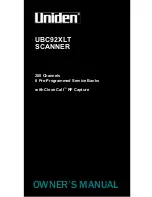43
6-13 UPC-E1
Read:
Format
System character “1”
Data digits (6 digits) Check digit
Check digit verification: The check digit is optional.
Check digit trans.: By setting Enable, check digit will be transmitted.
Code id setting: Refer to Code ID setting of
Insertion group selection: Refer to Insertion group selection of
Supplement digits:
Format
System character “1” Data digits (6 digits) Check digit Supplement digits 2 of 5
Truncation/Expansion:
Expand to EAN -13 - It extends to 13-digits with “0” digits when the feature is enabled.
Example: Barcode “10012341”,
Output: “0100120000031”.
Expand to UPC-A - It extends to 12-digits when the feature is set to be enabled.
Example: Barcode “10012341”,
Output: “100120000031”.
Truncate system character - The system character “1” of UPC-E1 data can be truncated when the
feature is enabled.
Example: Barcode “10012341”,
Output: “0012341”.
Add country code - The country code (“0” for USA) can be added when the feature is enabled.
Example: Barcode “10012341”,
Output: “010012341”.
Summary of Contents for FS390
Page 1: ...FS390 Fixed Image Scanner User Manual Version FS390_UM_EN_V1 1 1...
Page 2: ......
Page 6: ...iv...
Page 8: ...vi...
Page 19: ...11 3 Installation guide 3 1 Mounting Figure 3 1 Mounting diagram...
Page 20: ...12 3 2 View of field Figure 3 2 View of fied horizontal...
Page 21: ...13 Figure 3 2 View of fied vertical...
Page 124: ...116 Aztec Code 12345678901234567890 Han Xin Code 12345678901234567890...
Page 125: ...117 Micro QR 0123456789MINDEO CodaBlock F Code 0123456789 GM Code 0123456789MINDEO...