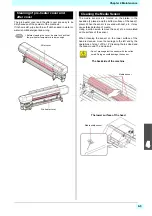3-18
Printing Check Flow
Nozzle check is conducted according to the following flow at the start of printing.
Printing Operations at “Nozzle Missing” Judgment and Error Occurrence
When judged to be “Nozzle Missing”
Printing is stopped.
When error occurs during nozzle check
Printing is stopped and “Printing Check” is automatically turned
OFF. After recovering from the error, set “Printing Check” once
again.
• Turn the “Printing Check” setting ON to be enabled.
• Only perform Retry Count and Printing Check settings when the settings are enabled.
1
nozzle check
Judgment
2
3
Recovery operation
nozzle check
Judgment
4
Retry
Judgment
Printing Check
Judgment
Detects missing nozzles.
If more missing nozzles than “Judgement
Condition ” are detected after the nozzle check,
cleaning is performed and nozzle check is
conducted again.
5
Nozzle Missing judgment
If more missing nozzles than A are eventually
detected, continued printing will be deemed
impossible and printing will stop.
If more missing nozzles than “Judgement
Condition ” are detected after the recovery
operation, the recovery operation is conducted
again.
Nozzle recovery is automatically conducted
following nozzle check and recovery operation.
• Turn the “Printing Check” setting ON to be enabled.
Summary of Contents for SIJ-320UV
Page 1: ...MIMAKI ENGINEERING CO LTD URL http mimaki com D202809 13 Original instructions ...
Page 14: ...xiii Warning labels ...
Page 28: ...1 14 Chapter 1 Before Use ...
Page 98: ...4 26 ...
Page 116: ...5 18 Chapter 5 Troubleshooting ...
Page 122: ...Chapter 6 Appendix 6 6 ...