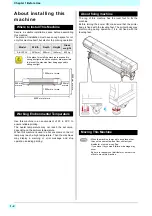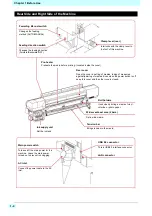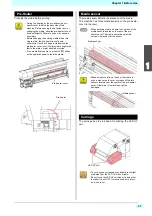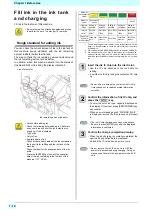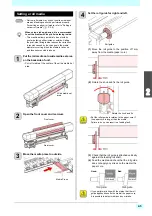Chapter 1 Before Use
1-7
1
2
2
2
2
Pre-Heater
Preheats the media before printing.
Media sensor
The media sensor detects the presence of the media.
This machine has three media sensors on the pre-heater
cover (in the rear).
Carriage
The carriage has the ink head for printing, the LED UV
unit.
• During the heating by the pre-heater, the pre-
heater cover is hot on the backside of this
machine. Before opening the backside cover or
changing the media, allow the pre-heater to cool
down sufficiently. Failure to do so may cause a
burn injury.
• Before changing the existing media with a thin
media, allow the pre-heater to cool down
sufficiently. If such a change is made while the
pre-heater cover is hot, the thin media might stick
fast to the platen, or get wrinkled or curled.
• If the media floats as wave, press the [
] button
on the operation panel to feed the media.
Pre-heater cover
Pre-heater
• When setting a media, be sure to cover one of the
media sensors located on the rear of the pre-
heater cover. The media cannot be detected
unless it is placed over the sensor.
• When using twin rolls, set each of the media in
such a manner as to cover over each of the two
sensors located near the center of the pre-heater
cover. Otherwise, this machine might be
damaged.
• Do not expose your naked eyes directly to the light
irradiated from the LED UV when it lights.
• Do not touch the LED UV unit when it is being lit or
just after it is set OFF. It may cause a burn injury,
as it is very hot.
Media sensor
Media sensor
LED UV unit
Summary of Contents for SIJ-320UV
Page 1: ...MIMAKI ENGINEERING CO LTD URL http mimaki com D202809 13 Original instructions ...
Page 14: ...xiii Warning labels ...
Page 28: ...1 14 Chapter 1 Before Use ...
Page 98: ...4 26 ...
Page 116: ...5 18 Chapter 5 Troubleshooting ...
Page 122: ...Chapter 6 Appendix 6 6 ...