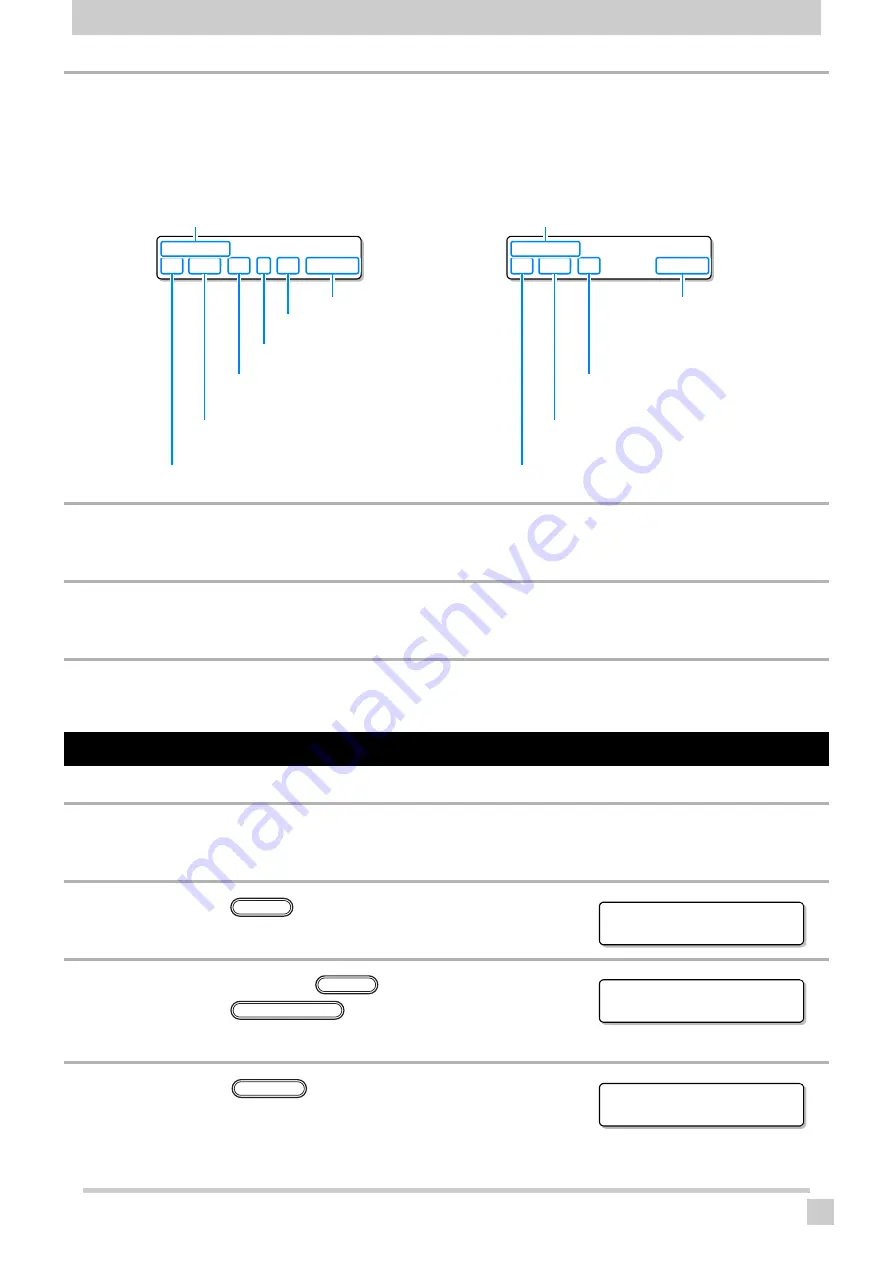
Drawing an image from source data
47
9
Transmit data to be drawn from the computer.
• Drawing conditions are displayed.
• As for the data transmission method, see the operation manual of the output software.
10
Start drawing.
11
Taking out the media after completion of drawing.
Interruption of drawing
To interrupt drawing, stop the drawing operation and erase the received data from the machine.
1
Stop data sending from the computer.
2
Press the
key while drawing.
• Drawing operation stops.
3
After pressing the
key,
press the
key.
4
Press the
key.
• Received data is erased and the machine returns to the local mode.
[ UJF-7151 plus series ]
[ UJF-3042MkIIseries/6042MkIIseries ]
6 0 0 x 6 0 0 V D
6 P / U n i / H i / R / M P 3 . 7 mm
Table height
Resolution
Pass
Direction:
“Bi” denotes bi-directional.
“Uni” denotes uni-directional.
Scanning speed:
“Nor” denotes normal.
“Hi” denotes the double speed.
MAPS information:
“MP” means that MAPS function is available.
Nozzle recovery information:
“R” means that Nozzle recovery is under doing.
6 0 0 x 6 0 0 V D
6 P / U n i / H i
3 . 7 mm
Table height
Resolution
Pass
Direction:
“Bi” denotes bi-directional.
“Uni” denotes uni-directional.
Scanning speed:
“Nor” denotes normal.
“Hi” denotes the double speed.
< L O C A L >
1 3 : 3 2
! D A T A R E M A I N
FUNC3
D A T A C L E A R
E X E C U T E
< E N T >
SEL
DATACLEAR
* *
D A T A C L E A R
* *
ENTER
























