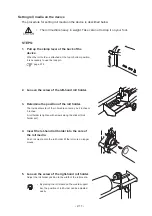- 2.6 -
STEPS:
1.
Move the carriage to the platen.
When the device is turned on : Execute [CARRIAGE OUT].
page 5.4
When the device is turned off : Open the front cover, then
move the carriage.
2.
Loosen two screws mounted on the front face
of the head with a coin or the like.
Adjusting the head height
The head can be adjusted in height in two different stages, upper and lower, according to
thickness of a media used for plotting.
This adjusting function enables the device to respond to light-weight media such as paper
and film and heavy-weight media such as tarpaulin as thick as 1.0 mm.
•
Adjust the head height before placing a media on the device. If the head
height has been set for light-weight media when a heavy-weight media is to
be placed on the device, moving the carriage from the capping station for
adjusting the head height after the media is placed on the device can cause
paper jamming or head breakage.
•
When in bidirection mode, adjust the head height before executing print
adjust in the maintenance function.
page 5.11
Media
Height adjusting lever
PVC
Tarpaulin
FF
Thin : light-weight
Thick : heavy-weight
•
Set the lever to the lower stage (Thick) if dust is likely to gather in the head
or the head is likely to rub the media to leave ink on it.
Summary of Contents for JV3-130SPII
Page 2: ......
Page 34: ...1 16...
Page 66: ...2 32...
Page 92: ...4 16...
Page 149: ......
Page 150: ...Printed in Japan MIMAKI ENGINEERING CO LTD IT FW 7 5...