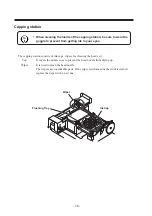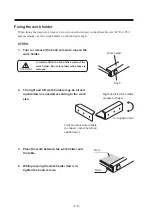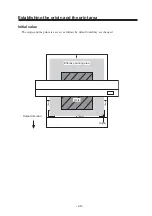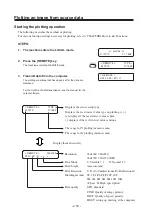- 2.6 -
Adjusting the head height
The head can be adjusted in height, according to thickness of a work used for plotting.
The head height must be set according to the work thickness. If the head height is too low, it may
affect the plotting quality and even damage the work or the machine itself. Be sure that the head
height is correct
•
Adjust the head height before setting a work on the machine.
•
Leave at least 3mm clearance when plotting on T-shirts or other fluffy materi-
als. Otherwise, the head will touch the fluff and affect the print quality.
•
Confirm the head height setting value, press the [ENTER] key in the LOCAL,
REMOTE and CYCLE mode. (
page 2.20)
STEPS:
1.
The machine enters the LOCAL mode.
Press the [REMOTE] key and put the machine back into the
LOCAL mode.
2.
Press the Z [ ] or [ ] keys to adjust the head
height.
The ideal head height is equal to the work thi 1.0 to
2.0mm. Check the work thickness before adjusting the head
height.
• If the work thickness is not uniform, use the
work thickness at the thickest point.
3.
Press the [ENTER] key.
4.
The machine revert the LOCAL mode.
<< LOCAL >>
X =1010
Y = 1860
Head Height
∗
∗
.
∗
mm
<< LOCAL >>
X =1010
Y = 1860
Head Height
∗
∗
.
∗
mm
Summary of Contents for DM3-1810S
Page 2: ......
Page 20: ... xvi ...
Page 34: ... 1 14 ...
Page 76: ... 3 20 ...
Page 112: ... 6 10 ...
Page 131: ... A 19 TYPE Refresh Level3 TYPE mm inch mm X Level0 Level3 X inch Function flowchart ...
Page 141: ... A 29 MAIN Ver1 00 I F Ver Function flowchart ...
Page 144: ...D201258 1 10 30032007 ...
Page 145: ......
Page 146: ...PrintedinJapan MIMAKI ENGINEERING Co Ltd FW 5 10 NH ...