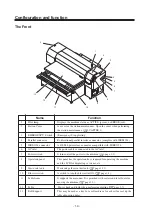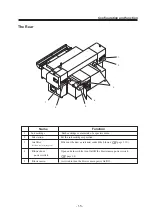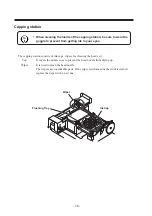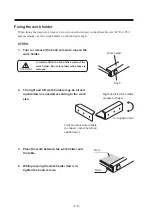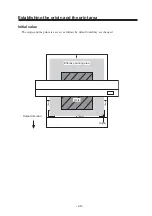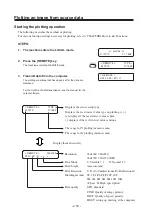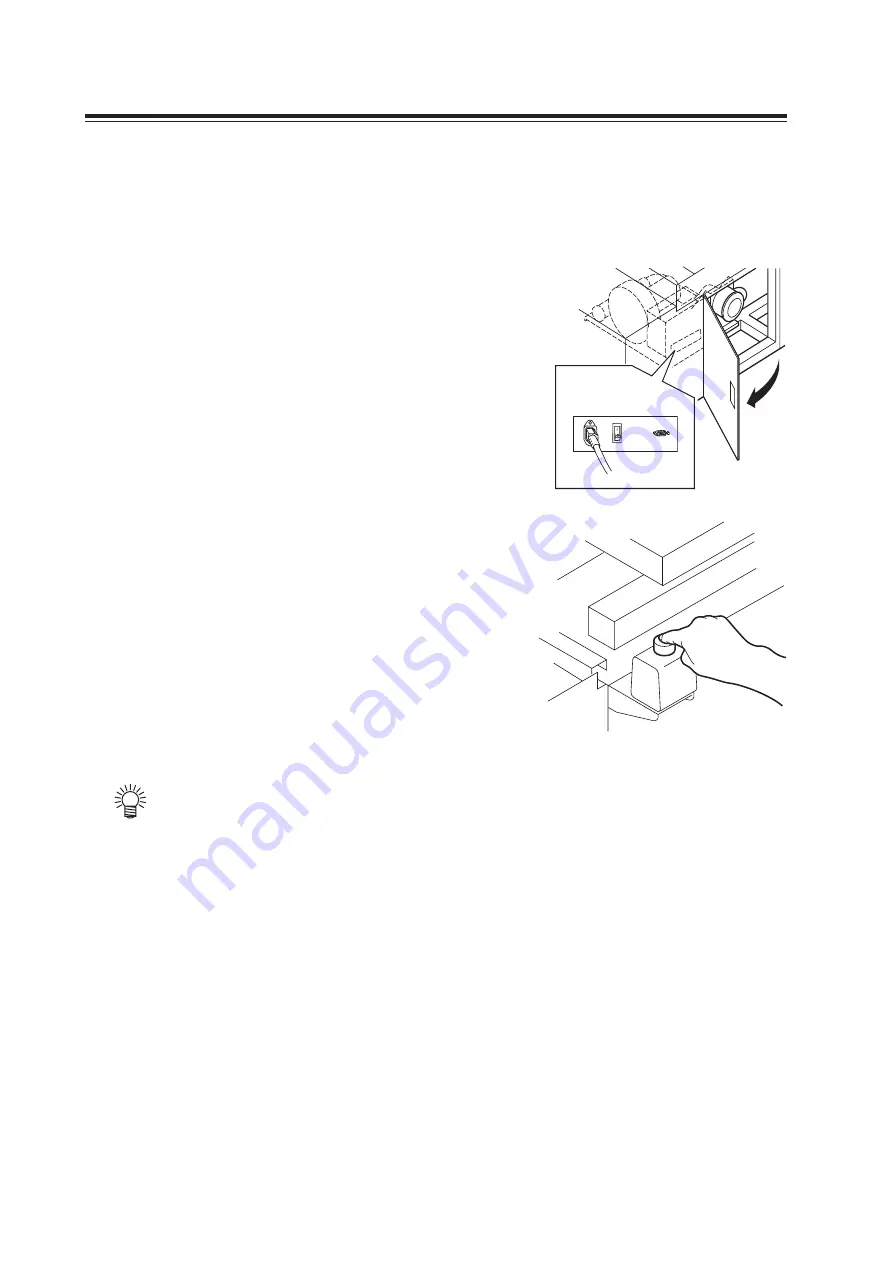
- 2.4 -
Turning on the blower for the absorption table
1.
Open the blower door.
2.
Press the blower power switch to [ I ].
3.
Press the power switch once.
(The switch light turns on.)
The blower turns on and ready for atmospheric absorption.
•
During the CYCLE START mode, the blower automatically turns off when the
plotting operation is completed and the table returns to the position which
media is taken off.
Summary of Contents for DM3-1810S
Page 2: ......
Page 20: ... xvi ...
Page 34: ... 1 14 ...
Page 76: ... 3 20 ...
Page 112: ... 6 10 ...
Page 131: ... A 19 TYPE Refresh Level3 TYPE mm inch mm X Level0 Level3 X inch Function flowchart ...
Page 141: ... A 29 MAIN Ver1 00 I F Ver Function flowchart ...
Page 144: ...D201258 1 10 30032007 ...
Page 145: ......
Page 146: ...PrintedinJapan MIMAKI ENGINEERING Co Ltd FW 5 10 NH ...