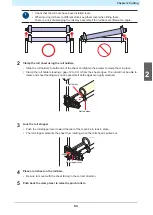Chapter 2 Cutting
63
3
Fix the lock nut by turning in the direction indicated by the arrow in the picture.
Adjusting the Cutting Blade Protrusion Length
1
Loosen the lock nut of the cutter holder.
Lock nut
2
Turn the adjusting knob to adjust the protrusion of the cutting blade.
Adjusting knob
3
Fix the lock nut by turning in the direction indicated by the arrow in the picture.
Using a Pen
Installing a Refill Cartridge for a Ballpoint Pen in the Pen Holder (Standard)
The image quality can vary depending on the type of refill cartridge.
Recommended: SXR-5 (Mitsubishi Pencil Co., Ltd.)
2
Summary of Contents for CG-100AR
Page 39: ...Chapter 1 Before Using This Machine 39 2 Shut down the computer connected to the machine 1 ...
Page 76: ...Chapter 2 Cutting 76 ...
Page 98: ...Chapter 3 Cutting Data with Register Marks 98 ...
Page 131: ...Chapter 4 Helpful Tips 131 4 Press the END key several times to exit 4 ...
Page 132: ...Chapter 4 Helpful Tips 132 ...
Page 133: ...Chapter 5 Settings This chapter Describes the individual settings FUNCTION 134 SET UP 135 ...
Page 150: ...Chapter 6 Maintenance 150 ...
Page 158: ...Chapter 7 Options 158 ...
Page 178: ...Chapter 9 Appendix 178 ...
Page 182: ...MEMO ...