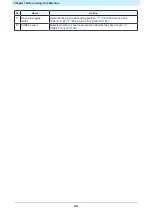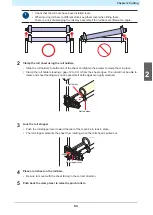Chapter 1 Before Using This Machine
38
Turning On the Power
• Before turning on the power, check to confirm that the pinch rollers are raised.
• Turn on the host computer first, then turn on power switch for this machine on. A malfunction
may occur if power is not turned on in this sequence.
• Wait at least 5 seconds after turning off power before turning it on again.
1
Turn on the power to the host computer.
2
Turn the power switch to "I".
• Modes can be selected after the power has been turned on. Refer to
• The blue POWER lamp lights up.
• Initialization is performed.
3
The currently selected tool conditions are displayed once origin detection is complete.
Turning Off the Power
• Wait at least 5 seconds after turning off power before turning it on again.
• Check to confirm that data is not being received before turning off the power.
1
Turn the power switch to "O".
• The POWER lamp on the operating panel goes out.
• Check to confirm that the machine power supply has turned off.
Summary of Contents for CG-100AR
Page 39: ...Chapter 1 Before Using This Machine 39 2 Shut down the computer connected to the machine 1 ...
Page 76: ...Chapter 2 Cutting 76 ...
Page 98: ...Chapter 3 Cutting Data with Register Marks 98 ...
Page 131: ...Chapter 4 Helpful Tips 131 4 Press the END key several times to exit 4 ...
Page 132: ...Chapter 4 Helpful Tips 132 ...
Page 133: ...Chapter 5 Settings This chapter Describes the individual settings FUNCTION 134 SET UP 135 ...
Page 150: ...Chapter 6 Maintenance 150 ...
Page 158: ...Chapter 7 Options 158 ...
Page 178: ...Chapter 9 Appendix 178 ...
Page 182: ...MEMO ...