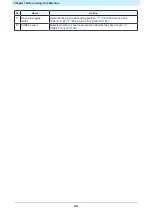Chapter 1 Before Using This Machine
37
5
Pass the power cable through the power cable clamp to secure it in place.
Power cable clamp
Power cable
6
Slide the power cable clamp in.
Power cable clamp
Power cable
7
Plug the power plug into the power outlet.
• Do not handle the power plug with wet hands. There is a risk of electric shock.
• Be sure to ground the machine. It is extremely dangerous to use the machine without
grounding it, due to the risk of electric shock or machine damage.
• When using a two-pin power outlet, insert the plug of the power cable into the ground
adapter provided.
• Connect the green wire (ground wire) of the ground adapter to ground. If grounding is not
possible, contact an electrical contractor for assistance.
1
Summary of Contents for CG-100AR
Page 39: ...Chapter 1 Before Using This Machine 39 2 Shut down the computer connected to the machine 1 ...
Page 76: ...Chapter 2 Cutting 76 ...
Page 98: ...Chapter 3 Cutting Data with Register Marks 98 ...
Page 131: ...Chapter 4 Helpful Tips 131 4 Press the END key several times to exit 4 ...
Page 132: ...Chapter 4 Helpful Tips 132 ...
Page 133: ...Chapter 5 Settings This chapter Describes the individual settings FUNCTION 134 SET UP 135 ...
Page 150: ...Chapter 6 Maintenance 150 ...
Page 158: ...Chapter 7 Options 158 ...
Page 178: ...Chapter 9 Appendix 178 ...
Page 182: ...MEMO ...