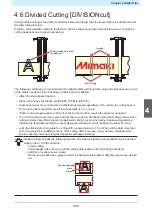Chapter 4 Helpful Tips
118
4.8 Operating the Main Unit Panel
Remotely [R.CONTRL]
Enabling remote control allows the machine to be operated remotely using without having to use the
operating panel on the machine.
• is a remote access tool that allows information collection and panel operations from locations other than
at the Mimaki printer or plotter. For more information, refer to online help.
https://mimaki.com/manual/mimaki-remote-access/online_help/
When is being used, "During remote control. [ent]" is displayed on the display and the keys on the machine
operating panel are disabled.
Pressing the [ENTER/HOLD] key on the "During remote control. [ent]" cancels the remote control state from ,
and allows operations using the machine's operating panel.
For information on the operating panel keys, refer to
1
Press the [FUNCTION] key in local mode, use
to select [SET UP], then press the [ENTER/
HOLD] key.
2
Use
to select [R.CONTRL], then press the [ENTER/HOLD] key.
3
Press the [ENTER/HOLD] key on the [Permit:***] screen.
4
Use
to select [ENABLE] or [DISABLE], then press the [ENTER/HOLD] key.
• [ENABLE]: Enables remote control using .
• [DISABLE]: Disables remote control using .
If [DISABLE] is selected, press the [END] key several times to exit.
5
Use
to select [Pin code: ***], then press the [ENTER/HOLD] key.
6
Use
to set the PIN code, then press the [ENTER/HOLD] key.
• The PIN code is a four-digit number used for authorization.
Initial value: 0000
• Settings: Set a four-digit number between 0000 and 9999.
Connecting from Mimaki Remote Access
Enter the four-digit number corresponding to the PIN code set for the machine on the PIN
code input screen for authorization.
• When set to "0000"
Any four-digit number (any four-digit combination except for "0000")
• Setting other than "0000"
The same four-digit number as the setting
• Note that setting the PIN code to "0000" allows authorization for any number.
7
Use
to select [KeyLife:**[Min]], then press the [ENTER/HOLD] key.
8
Use
to set the key life time, then press the [ENTER/HOLD] key.
• The key life time is used to set the time until remote control is automatically exited when there is
no activity during remote control with .
• Remote control ends if there is no activity over the time set for following PIN code authorization.
Settings: 5 to 120 (minutes)
9
Press the [END] key several times to exit.
Summary of Contents for CG-100AR
Page 39: ...Chapter 1 Before Using This Machine 39 2 Shut down the computer connected to the machine 1 ...
Page 76: ...Chapter 2 Cutting 76 ...
Page 98: ...Chapter 3 Cutting Data with Register Marks 98 ...
Page 131: ...Chapter 4 Helpful Tips 131 4 Press the END key several times to exit 4 ...
Page 132: ...Chapter 4 Helpful Tips 132 ...
Page 133: ...Chapter 5 Settings This chapter Describes the individual settings FUNCTION 134 SET UP 135 ...
Page 150: ...Chapter 6 Maintenance 150 ...
Page 158: ...Chapter 7 Options 158 ...
Page 178: ...Chapter 9 Appendix 178 ...
Page 182: ...MEMO ...