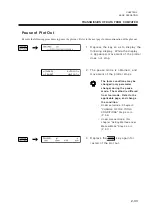2-28
• If the paper type of default in Chapter 3 "PAPER TYPE SETTING" (P.3-22)
is set to [ROLL PAPER], an abnormal operation will be resulted in when
leaf paper is set. Select [LEAF PAPER] for the paper type of default, or
select [EVERY TIME AT SET] to select paper type at the paper setting.
Finely adjusting the roller stay position
Be sure to properly position the end of roll paper tube and the end of roll
paper after the completion of paper detection.
1
After the completion of paper detec-
tion, stand behind the plotter.
2
For the case illustrated in Fig. A,
shift the roll stay located near the
operation panel toward the back of
plotter (or shift the roll stay assy.
located on the opposite side toward
the front of plotter, or respectively
shift both roll stays to the aforemen-
tioned directions.)
3
For the case illustrated in Fig. B,
shift the roll stay located near the
operation panel toward the front of
plotter (or shift the roll stay assy.
located on the opposite side toward
the back of plotter, or respectively
shift both roll stays to the aforemen-
tioned directions.
Panel side
Fig. A
Roll paper
End of roll
paper tube
End of roll
paper tube
End of roll
paper
Fig. B
Panel side
Roll paper
Summary of Contents for cg-100AP
Page 16: ...xiv ...
Page 70: ...1 54 ...
Page 108: ...2 38 ...
Page 145: ...CHAPTER 4 SELF DIAGNOSIS FUNCTION 4 9 DEMONSTRATION PATTERN 1 2 Demonstration Pattern 1 ...
Page 146: ...4 10 Demonstration Pattern 2 ...
Page 173: ...CHAPTER 6 APPENDIX 6 13 Table of 82 special character codes supported ...
Page 179: ...D200310MAC 2 00 09061999 ...
Page 180: ... MIMAKI ENGINEERING CO LTD 1999 6 Printed in japan ...