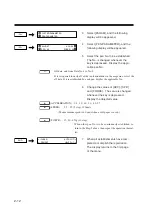2-14
*1 : When "THIN PAPER" is selected in according to Chapter 3 "ESTABLISHMENT OF
TYPE OF PAPER" (See page 3-22.), the up speed becomes the speed established by the
tools conditions.
Selection of the high speed is neglected.
When the plotting speed is 60cm/s and below. the upspeed becomes 60cm/s.
1
The first page of the menu will be
displayed.
2
Select [PEN SET], and the following
display will be apperared.
3
The second page will be displayed.
4
Select the up speed. The display will
be changed whenever the key is
depressed. Display the objected
mode.
-F1+
: PANEL, FAST, CONST
When the FAST and CONST are selected, proceed with the Step
6.
5
Establish the speed and acceleration
of the specified value. The display
will be changed whenever the key is
depressed. Display the objected
mode.
-F3+
(UP SPEED):2.5 - 85 (5 step), 120cm/s
-F4+
(ACCELERATION): 0.3, 1.0, 2.0, 3.0, 4.0, 5.7 G
6
Accomplish the registration. The
display will be returned to the firs
page of the menu.
TOOL UP SPEED SETTING
The moving speeds of the carriage and paper at tool up are establisyed.
C o m m a n d
Description
PANEL
Movement at the speed set according to the tools conditions (constant speed
mode)
FAST *1
Movement at 85cm/s for speed in axial direction (high speed mode) Move-
ment at 120cm/s in the direction of 45
CONST
Movement at the specified speed. The speed and acceleration are specified.
-PAGE+
<--CLEAR AUTO CUT-->
<--PEN SET HALF CUT-->
-F3+
<--SAVE No. : # 1 ASSIGN-->
<--MODE : AUTO PARAM-->
<--UP MOVE SPEED : XXXXX
<--SPD : XXX ACCEL : XXX-->
PAGE+
END
<--CLEAR AUTO CUT-->
<--PEN SET HALF CUT-->
Summary of Contents for cg-100AP
Page 16: ...xiv ...
Page 70: ...1 54 ...
Page 108: ...2 38 ...
Page 145: ...CHAPTER 4 SELF DIAGNOSIS FUNCTION 4 9 DEMONSTRATION PATTERN 1 2 Demonstration Pattern 1 ...
Page 146: ...4 10 Demonstration Pattern 2 ...
Page 173: ...CHAPTER 6 APPENDIX 6 13 Table of 82 special character codes supported ...
Page 179: ...D200310MAC 2 00 09061999 ...
Page 180: ... MIMAKI ENGINEERING CO LTD 1999 6 Printed in japan ...