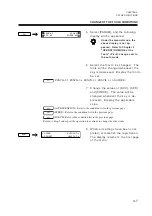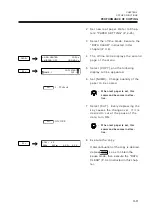3-10
CHANGE OVER OF ORIGIN
The origin of the plotter (at center or lower right corner) assigned by the command shall be changed over. Select
either one depending on the type of the CAD. The origin established herein is stored in the memory even though
the power is turned OFF.
Origin: at the center
1
Display the second page of the menu
under the offline mode.
2
Select [ORG]. [CENTER] and [COR-
NER] are changed over by depress-
ing the key. Select the applicable
origin.
3
The origin will be automatically
r e g i s t e r e d .
Front side
Origin
Origin: at corner
-PAGE+
<--ORG : CENTER COPY-->
<--MIRROR : OFF ORG-MOV-->
<--ORG : CORNER COPY-->
<--MIRROR : OFF ORG-MOV-->
Summary of Contents for cg-100AP
Page 16: ...xiv ...
Page 70: ...1 54 ...
Page 108: ...2 38 ...
Page 145: ...CHAPTER 4 SELF DIAGNOSIS FUNCTION 4 9 DEMONSTRATION PATTERN 1 2 Demonstration Pattern 1 ...
Page 146: ...4 10 Demonstration Pattern 2 ...
Page 173: ...CHAPTER 6 APPENDIX 6 13 Table of 82 special character codes supported ...
Page 179: ...D200310MAC 2 00 09061999 ...
Page 180: ... MIMAKI ENGINEERING CO LTD 1999 6 Printed in japan ...