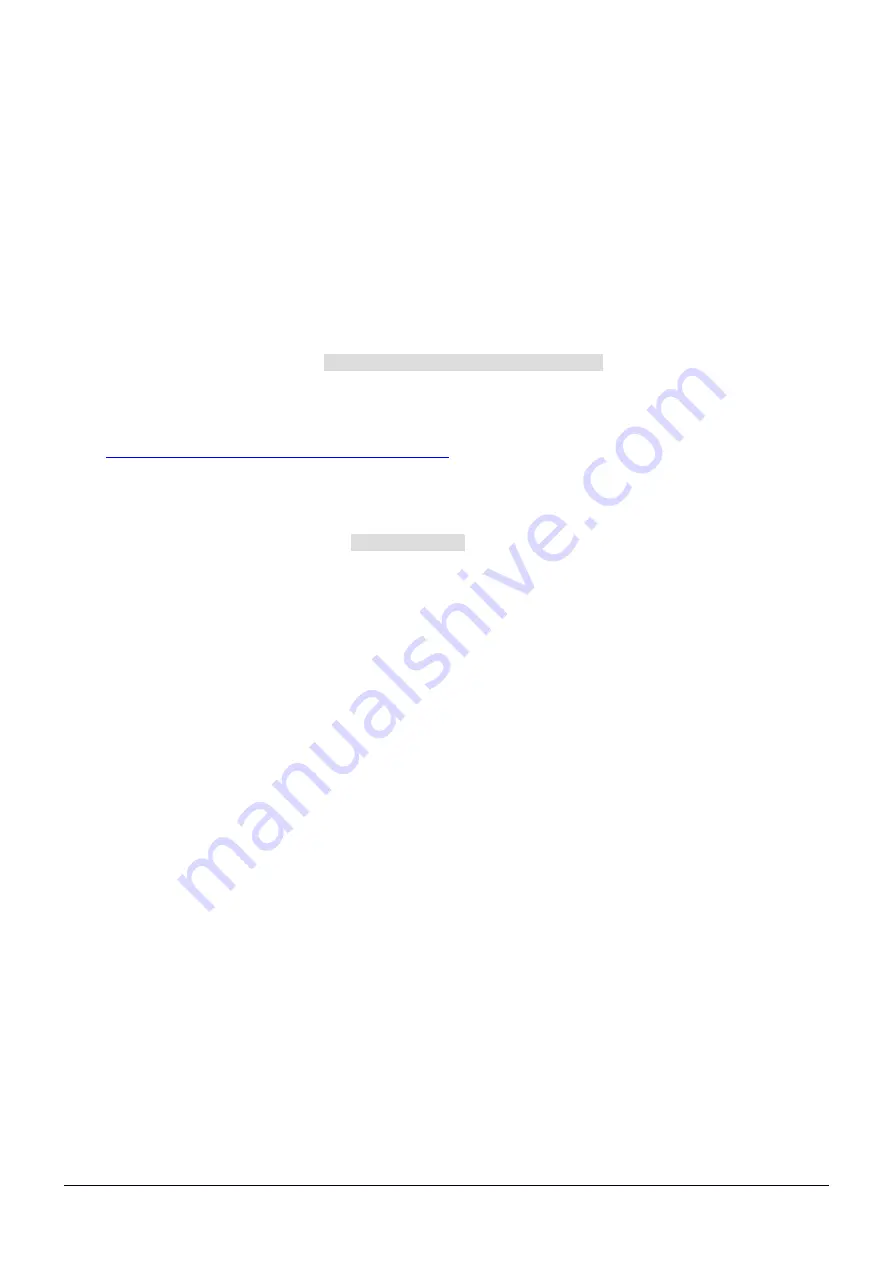
Buttons and jumpers
Reset button
•
Hold this button during boot time until LED light starts flashing, release the button to reset RouterOS
configuration (total 5 seconds).
•
Keep holding the button for 5 more seconds until LED turns off, then release it to make the RouterBOARD
look for Netinstall servers (total 15 seconds). The first Ethernet port is used for the Netinstall process. See
RouterOS documentation about using the Netinstall recovery utility.
Regardless of the above option used, the system will load the backup RouterBOOT loader if the button is pressed
before power is applied to the device. Useful for RouterBOOT debugging and recovery.
Mode button
The action of the mode button can be configured from RouterOS software to execute any user-supplied RouterOS
script. For configuration, use the menu
/system routerboard mode-button
Specifications
For more information about this product, specifications, pictures, downloads and test results please visit our web
page:
https://mikrotik.com/product/crs328_4c_20s_4s_rm
Operating system support
The device supports dual boot SwOS software version 2.9 and RouterOS v6. The specific factory installed version
number is indicated in the RouterOS menu /system resource. Other operating systems have not been tested.
See mikrotik.com/products for the latest version of this document.
Page 3, Document #52503 Modified on: 07.OKT.2019






