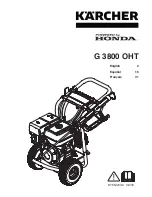Settings
104
Programme sequence
TwinDos
You can set the type of detergent and
dispensing quantities and check the
level of the UltraPhase 1 and
UltraPhase 2 cartridges.
Select detergent
If you wish to use your own detergent
with the TwinDos function instead of
UltraPhase 1 and 2, you will need to
purchase the empty TwinDos containers
separately (optional accessories).
UltraPhase 1 and 2 can only be
dispensed as a package. If a different
agent is selected, the setting for the
other compartment is automatically
deleted.
The following agents can be used:
-
Miele UltraPhase 1
-
Miele UltraPhase 2
-
Universal detergent
-
Colour detergent
-
Delicates detergent
-
Delicates/Woollens
-
Fabric softener
Follow the manufacturer's
instructions on dosage given on the
packaging.
The dosage amount required for the
agent being used must be set. Follow
the instructions in the display on how to
do so.
Useful tip:
If you select
No agent
, the
respective TwinDos compartment will
be deactivated.
Change dosage
The values set for dispensing
detergent from compartments
and
can be checked and corrected.
Soiling
You can specify the default setting for
the degree of soiling.
The following soiling levels are available
to choose from:
-
Light
-
Normal
-
Heavy
The factory default setting is:
Normal
Water plus level
There are four different water levels
which can be selected for the
Water
plus
Extra.
Levels
-
Normal
(factory default setting)
-
Plus
-
Plus
-
Plus