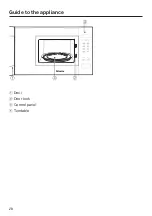Operation
41
The altered settings are retained after
a power cut.
System lock
The system lock prevents the appliance
being used by children, for example.
System lock activation
Press and hold the
OK
button for
6 seconds, which counts down in the
display, until a buzzer sounds and the
key symbol appears in the display:
The key symbol will go out after a short
time.
All appliance functions are now locked.
Only the minute minder can be used
when the system lock is activated (see
“Minute minder” chapter).
After an interruption to the power
supply, the system lock will need to
reactivated.
Cancelling the system lock
To cancel the system lock, press the
OK
button again and hold it pressed
in until an audible tone sounds.
Summary of Contents for M 2230 SC
Page 17: ...Installation 17 Tall unit side view 372 6 22 ...
Page 18: ...Installation 18 Wall unit side view 372 16 22 ...
Page 21: ...Installation 21 View from above 90 22 480 595 min 2 5 ...
Page 28: ...Guide to the appliance 28 a Door b Door lock c Control panel d Turntable ...
Page 64: ......
Page 65: ......
Page 66: ......