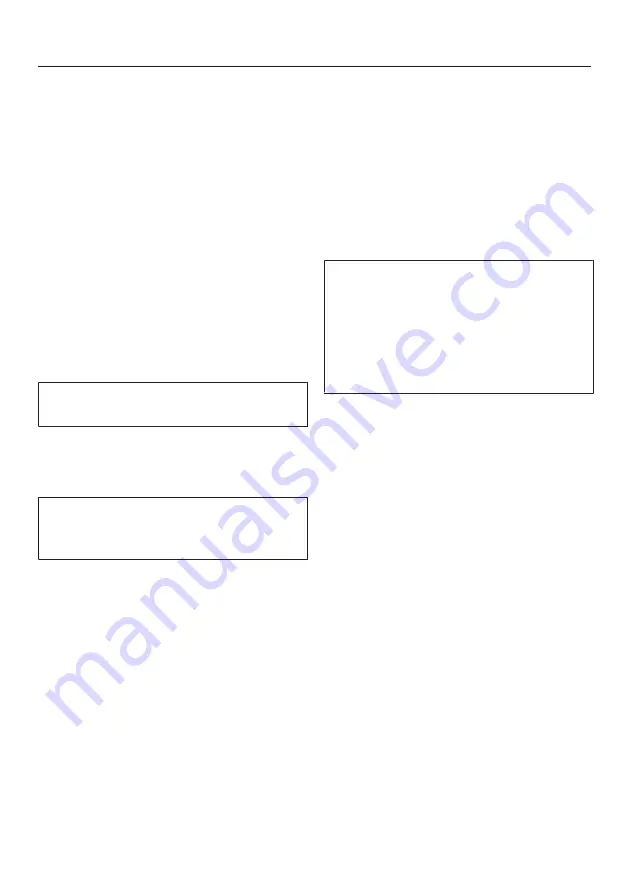
Settings menu
64
Adjusting default values
Opening the Settings menu
Switch the dishwasher on with the
button if it is switched off.
Use the program selection button
to select the
Additional
option.
The first of the additional programs will
appear in the display.
Select the
Settings
menu option with
the
arrow buttons and confirm
with
OK
.
The first option in the Settings menu will
appear in the display.
For more information about the func-
tion of the display, see "Display".
Use the
arrow buttons to select
the menu option you want to change
and confirm your selection with
OK
.
Sub-menu options which have already
been selected will have a check
be-
side them.
To exit a sub-menu, use the
ar-
row buttons to select
Back
and
confirm with
OK
.
The display will revert to the menu
above.
Language
The display can be set to appear in one
of several different languages.
You can change the language in the
display via the
Language
sub-menu.
Select the language you want as well
as the country, if appropriate, and
confirm with
OK
.
The flag after the word
Language
acts as a guide if a language which
you do not understand has already
been set.
If this is the case, keep selecting the
option which has a flag after it until
you reach the
Language
sub-menu.






























