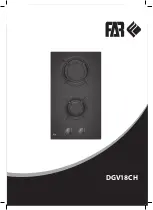19
Under any circumstances, the brackets cannot touch with the inner surfaces of the worktop
after installation (see picture)
.
8.3 Cautions
1. The ceramic cooker hob must be installed by qualified personnel or technicians. We have professionals
at your service. Please never conduct the operation by yourself.
2. The ceramic cooker hob shall not be mounted to cooling equipment, dishwashers and rotary dryers.
3. The ceramic cooker hob shall be installed such that better heat radiation can be ensured to enhance its
reliability.
4. The wall and induced heating zone above the work surface shall withstand heat.
5. To avoid any damage, the sandwich layer and adhesive must be resistant to heat.
6. A steam cleaner is not to be used.
7. This ceramic can be connected only to a supply with system impedance no more
than 0.427 ohm. In case necessary, please consult your supply authority for
system impedance information.
8.4 Connecting the hob to the mains power supply
The power supply should be connected in compliance with the relevant standard, or a single-pole circuit
breaker. The method of connection is shown below.
1. If the cable is damaged or needs replacing, this should be done by an after-sales technician using the
proper tools, so as to avoid any accidents.
2. If the appliance is being connected directly to the mains supply, an omnipolar circuit breaker must be
installed with a minimum gap of 3mm between the contacts.
3. The installer must ensure that the correct electrical connection has been made and that it complies with
safety regulations.
4. The cable must not be bent or compressed.
5. The cable must be checked regularly and only replaced by a properly qualified person.
The bottom surface and the power cord of the hob are not accessible after installation.