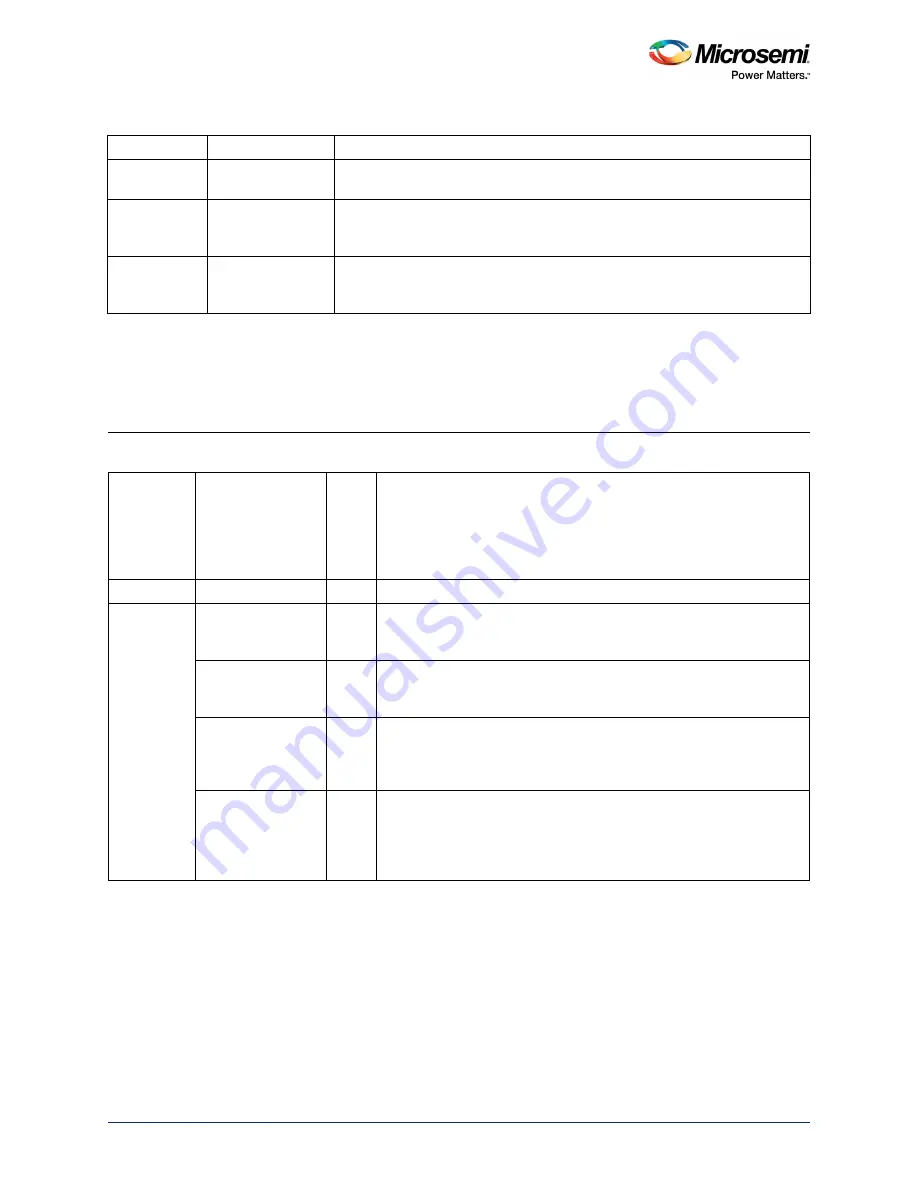
CAN Controller
UG0331 User Guide Revision 15.0
455
12.6.4
Command Register
The CAN controller can be set to operate in different modes by setting the command register
CAN_COMMAND, as shown in the following table.
[3:2]
CFG_SJW
Synchronization Jump Width 1
sjw ≤ tseg1 and sjw ≤ tseg2
1
SAMPLING_MODE CAN bus bit sampling
0: One sampling point is used in the receiver path.
1: Three sampling points with majority decision are used.
0
EDGE_MODE
CAN bus synchronization logic
0: Edge from ‘R’ to ‘D’ is used for synchronization.
1: Both edges are used.
Table 443 •
CAN_COMMAND
Bit Number Name
Reset
Value Function
[31:16]
Revision_Control
This field contains the version of the CAN core in the following format.
This is a read-only field.
[major version].[minor version].[revision number]
[31:28]: Major version
[27:24]: Minor version
[23:16]: Revision number
[15:4]
Reserved
0
Reserved
[3:0]
CAN_COMMAND[3] 0
SRAM Test mode
0: Normal operation
1: Enable SRAM Test mode.
CAN_COMMAND[2] 0
Loopback-test mode
0: Normal operation
1: Loopback mode is enabled[1]: Listen-only mode.
CAN_COMMAND[1] 0
Listen-only mode
0: Active
1: CAN listen only. The output is held at ‘R’ level. The CAN controller is
only listening.
CAN_COMMAND[0] 0
Run/Stop mode
0: Sets the CAN controller into Stop mode.
Returns 0 when stopped.
1: Sets the CAN controller into Run mode.
Returns 1 when running.
Table 442 •
CAN_CONFIG
(continued)
Bit Number
Name
Description
















































