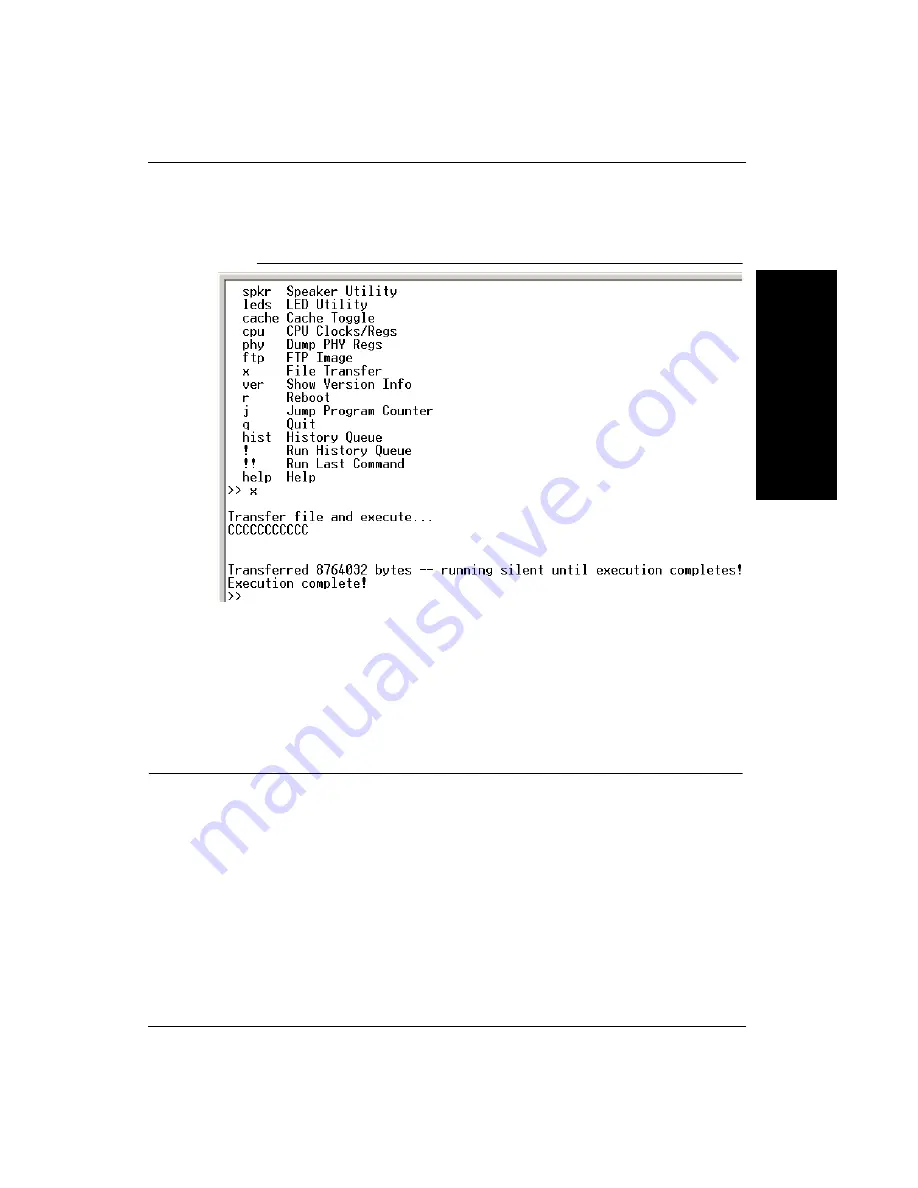
Main Menu Items
Updating Firmware on
1600T Cameras
E
Rev. 1G, Dec 2008
HawkEye™ 1600T Smart Camera Guide
E-7
FIGURE E–6.
Xmodem File Send in Progress
12.
Type
q
and press the
Enter
key to exit the advanced menu and return to the
main menu.
13.
Type
3
and press the
Enter
key to exit the main menu.
You’re finished. You can exit HyperTerminal.
Main Menu Items
Modify User Parameters
This utility allows you to change network configuration values. You are
prompted to enter each parameter one at a time. To enable DHCP, for example,
the sequence is as follows:
>> 1
Default network name: HawkEye™ 1600T_Test -
Static IP: 161.218.121.183 -
Subnet mask: 255.255.255.0 -
Gateway: 0.0.0.0 -
Summary of Contents for HawkEye 1600T
Page 1: ...HawkEye 1600T Smart Camera Guide EM 40247 1G Rev 1G Dec 2008...
Page 4: ......
Page 8: ...Contents viii HawkEye 1600T Smart Camera Guide Rev 1G Dec 2008...
Page 10: ...Preface x HawkEye 1600T Smart Camera Guide Rev 1G Dec 2008...
Page 40: ...Chapter 3 Optics Lighting 3 4 HawkEye 1600T Smart Camera Guide Rev 1G Dec 2008...
Page 48: ...Appendix A Connector Pinouts A 8 HawkEye 1600T Smart Camera Guide Rev 1G Dec 2008...
Page 54: ...Appendix B Cable Specifications B 6 HawkEye 1600T Smart Camera Guide Rev 1G Dec 2008...
Page 62: ...Appendix C Specifications C 8 HawkEye 1600T Smart Camera Guide Rev 1G Dec 2008...





































