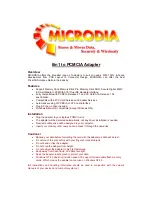6in1 to PCMCIA Adapter
Overview
MICRODIA offers the broadest range of Adapters to suit all needs. With 100% in-house
development from PCB Layout to Connector Design, MICRODIA can offer the best
Price/Performance Ratio in the industry.
Features
•
Support Memory Stick, Memory Stick Pro, Memory Stick DUO, Secure Digital, MMC
& Smart Media to PCMCIA ATA/True IDE standard interface
•
Fully compatible with PCMCIA Release 2.1 and PC Card ATA Release 1.02
specification
•
Compatible with all PC Card Services and Socket Services
•
Automatic sensing of PCMCIA or ATA host interface
•
Plug & Play, no driver needed
•
Windows & Mac OS compatible (Except Windows NT4)
Installation
•
Plug the adapter to your laptop’s PCMCIA slot.
•
The adapter will be detected automatically, not any driver installation is needed.
•
New removable drive will be assigned to your computer.
•
Insert your memory card, now you can access it through the new drive.
Cautions!
•
Backup your data before formatting the card with the adapter as data will be lost.
•
Do not touch the connectors with your fingers or medal objects.
•
Do not bend or flex the adapter.
•
Do not drop the adapter from height.
•
Do not subject the adapter to high temperatures.
•
Keep away from heat, liquid, and direct sunlight.
•
Keep the adapter in safe place to protect your data.
•
Windows NT 4.0 does not include native ATA support for removable flash memory
cards. Which means the adapter cannot use on Windows NT 4.0.
(All instructions and handling information should be used in conjunction with the owner’s
manuals of your devices and computer systems.)