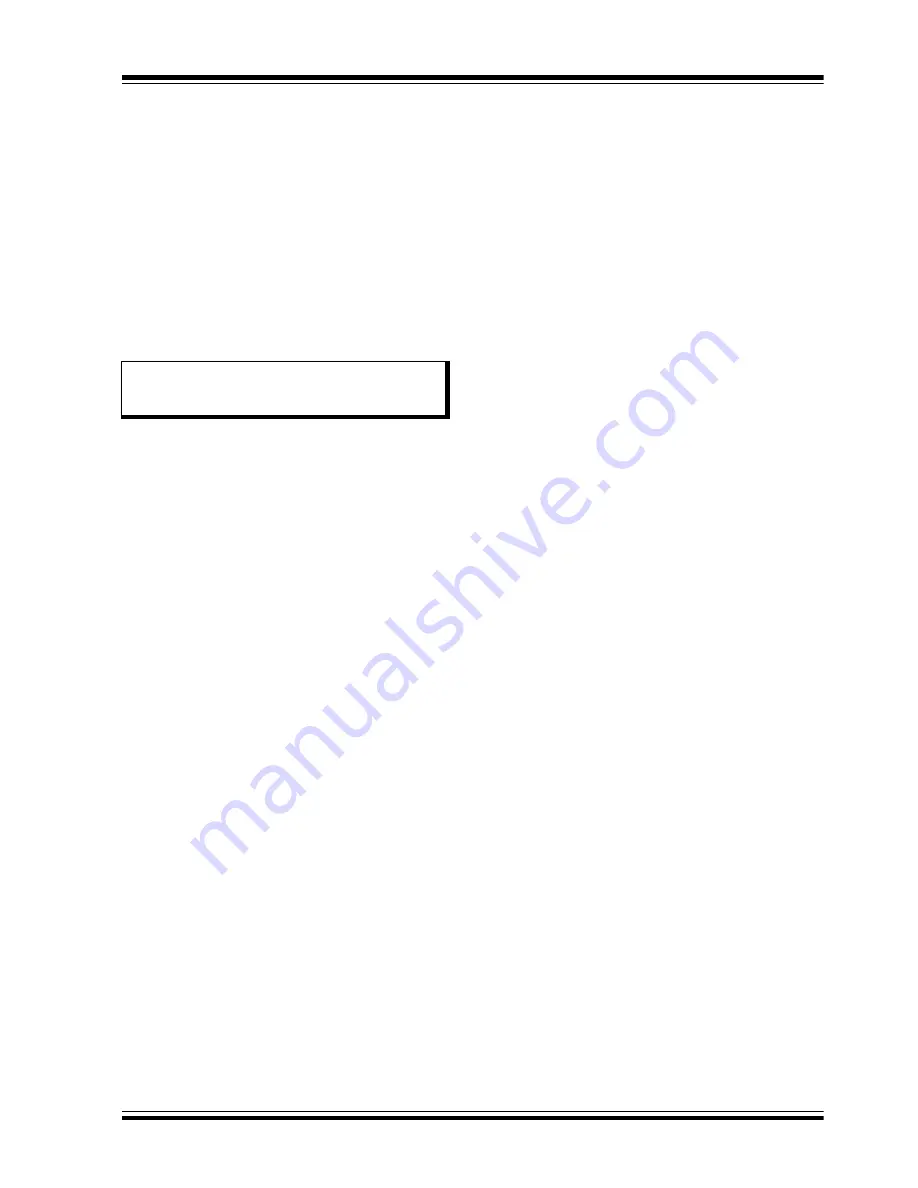
2013 Microchip Technology Inc.
Advance Information
DS33030A-page 119
PIC24FV16KM204 FAMILY
8.4
Interrupt Setup Procedures
8.4.1
INITIALIZATION
To configure an interrupt source:
1.
Set the NSTDIS control bit (INTCON1<15>) if
nested interrupts are not desired.
2.
Select the user-assigned priority level for the
interrupt source by writing the control bits in the
appropriate IPCx register. The priority level will
depend on the specific application and type of
interrupt source. If multiple priority levels are not
desired, the IPCx register control bits for all
enabled interrupt sources may be programmed
to the same non-zero value.
3.
Clear the interrupt flag status bit associated with
the peripheral in the associated IFSx register.
4.
Enable the interrupt source by setting the
interrupt enable control bit associated with the
source in the appropriate IECx register.
8.4.2
INTERRUPT SERVICE ROUTINE
The method that is used to declare an ISR (Interrupt
Service Routine) and initialize the IVT with the correct
vector address depends on the programming language
(i.e., C or assembly), and the language development
toolsuite that is used to develop the application. In
general, the user must clear the interrupt flag in the
appropriate IFSx register for the source of the interrupt
that the ISR handles. Otherwise, the ISR will be
re-entered immediately after exiting the routine. If the
ISR is coded in assembly language, it must be termi-
nated using a
RETFIE
instruction to unstack the saved
PC value, SRL value and old CPU priority level.
8.4.3
TRAP SERVICE ROUTINE (TSR)
A Trap Service Routine (TSR) is coded like an ISR,
except that the appropriate trap status flag in the
INTCON1 register must be cleared to avoid re-entry
into the TSR.
8.4.4
INTERRUPT DISABLE
All user interrupts can be disabled using the following
procedure:
1.
Push the current SR value onto the software
stack using the
PUSH
instruction.
2.
Force the CPU to Priority Level 7 by inclusive
ORing the value, 0Eh, with SRL.
To enable user interrupts, the
POP
instruction may be
used to restore the previous SR value.
Only user interrupts with a priority level of 7 or less can
be disabled. Trap sources (Level 8-15) cannot be
disabled.
The
DISI
instruction provides a convenient way to
disable interrupts of Priority Levels 1-6 for a fixed
period. Level 7 interrupt sources are not disabled by
the
DISI
instruction.
Note:
At a device Reset, the IPCx registers are
initialized, such that all user interrupt
sources are assigned to Priority Level 4.
Summary of Contents for PIC24FV16KM204 FAMILY
Page 312: ...PIC24FV16KM204 FAMILY DS33030A page 312 Advance Information 2013 Microchip Technology Inc ...
Page 313: ... 2013 Microchip Technology Inc Advance Information DS33030A page 313 PIC24FV16KM204 FAMILY ...
Page 315: ... 2013 Microchip Technology Inc Advance Information DS33030A page 315 PIC24FV16KM204 FAMILY ...
Page 316: ...PIC24FV16KM204 FAMILY DS33030A page 316 Advance Information 2013 Microchip Technology Inc ...
Page 317: ... 2013 Microchip Technology Inc Advance Information DS33030A page 317 PIC24FV16KM204 FAMILY ...
Page 322: ...PIC24FV16KM204 FAMILY DS33030A page 322 Advance Information 2013 Microchip Technology Inc ...
















































