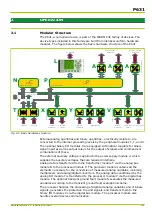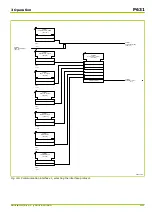3.3.3
Overload Panel
The Overload Panel is automatically displayed in place of another data panel
when there is an overload, provided that at least one measured value has been
configured. The Overload Panel remains on display until the overload ends,
unless a fault occurs. In this case the display switches to the Fault Panel.
The user can select the measured values that will be displayed on the Overload
Panel by setting a “m out of n” parameter. When more measured fault values are
selected for display than the LC display can accommodate, then the display will
either switch to the next set of measured fault values at intervals defined by the
setting for LOC: Hold-time for Panels or when the appropriate key on the
local control panel is pressed.
50Z0140A
MAIN:
Reset LED
306 020
1: execute
MAIN:
General reset EXT
[ 005 255 ]
OL_RC:
Reset record. USER
[ 100 003 ]
1: execute
MAIN:
General reset USER
[ 003 002 ]
≥
1
OL_RC:
Reset record. EXT
[ 005 241 ]
LOC:
Fct. Overload Panel
[ 053 005 ]
Measured value 1
Measured value 2
Measured value 3
Measured value n
Select. meas. values
m out of n
LOC:
Hold-time for Panels
[ 031 075 ]
Overload Panel
R
Fig. 3-4: Overload Panel.
3.3.4
Configurable Clear Key
The P631 has a Clear key – –, to which one or more reset functions can be
assigned by selecting the required functions at LOC: Fct. reset key. Details on
the functions' resetting features are given in
.
3 Operation
P631
P631/EN M/R-11-C // P631-310-650
3-7
Summary of Contents for P631
Page 2: ......
Page 4: ......
Page 7: ...Changes after going to press...
Page 8: ......
Page 16: ...P631 Table of Contents 8 P631 EN M R 11 C P631 310 650...
Page 56: ...P631 2 Technical Data 2 28 P631 EN M R 11 C P631 310 650...
Page 236: ...P631 3 Operation 3 180 P631 EN M R 11 C P631 310 650...
Page 246: ...P631 4 Design 4 10 P631 EN M R 11 C P631 310 650...
Page 266: ...P631 5 Installation and Connection 5 20 P631 EN M R 11 C P631 310 650...
Page 276: ...6 8 Configurable Function Keys P631 6 Local Control HMI 6 10 P631 EN M R 11 C P631 310 650...
Page 548: ...P631 10 Commissioning 10 10 P631 EN M R 11 C P631 310 650...
Page 568: ...P631 12 Maintenance 12 8 P631 EN M R 11 C P631 310 650...
Page 570: ...P631 13 Storage 13 2 P631 EN M R 11 C P631 310 650...
Page 572: ...P631 14 Accessories and Spare Parts 14 2 P631 EN M R 11 C P631 310 650...
Page 576: ...P631 15 Order Information 15 4 P631 EN M R 11 C P631 310 650...
Page 582: ...P631 A2 Internal Signals A2 4 P631 EN M R 11 C P631 310 650...
Page 608: ...P631 A4 Telecontrol Interfaces A4 18 P631 EN M R 11 C P631 310 650...
Page 637: ......