3
3 Quick Start with a CD
LE PLAYER
®
3+ internal power supply is adjusted at the factory for a nominal voltage corresponding to the
electrical network of your country.
Install LE PLAYER
®
3+ unit on a Hi-Fi rack or on a stable and strong support.
Do not install the unit directly on a carpet or flammable material.
Do not put any object on the top of the unit.
Before starting open the remote control and insert the provided batteries.
A. Plug the unit to the AC with the supplied power cord or compatible cord
B. Plug the analogue outputs to your amplifier or pre-amplifier
C. Start the unit with the main power switch, the screen lights up
D. Open the drawer, put a CD and close the drawer
E. Press on Play on the touchscreen
Should it fail to operate:
-
Turn off and unplug the unit
-
Check the fuses
-
Start again the Quick Start procedure
-
If there is no difference, please contact Métronome Technologie Factory.
The touchscreen should be alight when the unit operates.
The power supply can be switched on during a long period. Between listening sessions, please put the device on
stand-by. For a prolonged absence, it is advised to switch it off and unplug the unit from the AC network.
The power supply is protected by internal electronic circuits and by a general fuse located in the block near the
main cord beside the switch. To change the fuse, it is mandatory to unplug the main power cable before opening
the fuse compartment with a screwdriver. Then replace the fuse by the same model: 1A, temporised fuse (eq.
slow burn). NEVER CHANGE THE FUSE VALUE.
Summary of Contents for LE PLAYER 3+
Page 1: ...HYBRID D A CONVERTER CD PLAYER Classica LE PLAYER 3 Owner s Manual ...
Page 2: ......
Page 3: ...Jean Marie CLAUZEL Owner and Designer ...
Page 4: ......
Page 6: ......
Page 16: ......
Page 17: ......
Page 18: ......
Page 19: ......