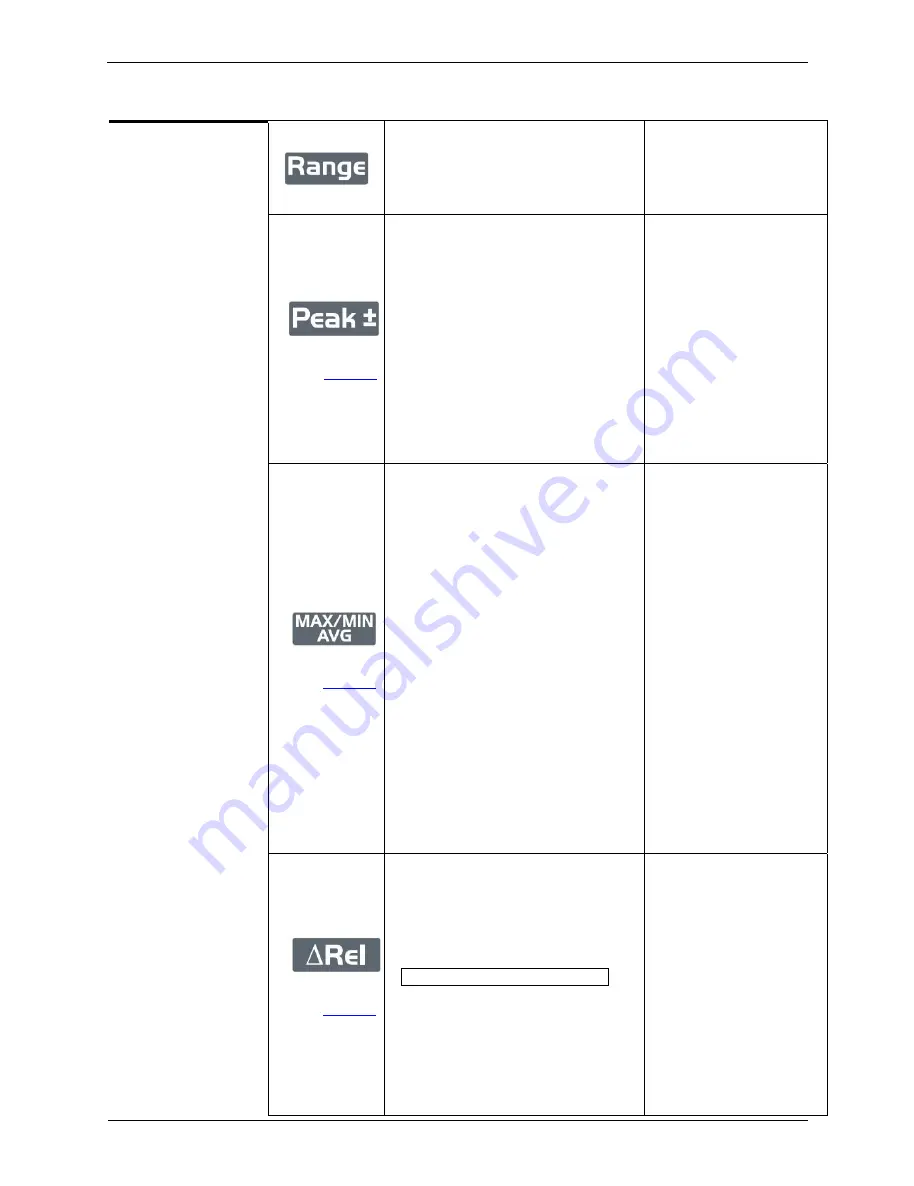
Description of the instruments
16
6,000- and 60,000-count digital multimeters
Description of the instruments (continued)
Manual selection of measurement
range: the range defines the maximum
measurement range the instrument can
cover.
The Auto Range mode is default.
Used to return to Auto
Range mode.
(∗)
(∗)
see example
p. 22.
Activation of the
Peak+ Peak-
measurements
:
-
Peak+
: displays the maximum
instantaneous peak value of the
measurement.
-
Peak-
: displays the minimum
instantaneous peak value of the
measurement.
- 1
st
press: recording of PEAK+, PEAK-
(on the 2nd display unit).
The PEAK+ value is displayed as
default.
- Subsequent presses: look-up of stored
values (volatile).
Exit from the
Peak
mode
(∗)
(∗)
see example
p. 19.
Activation of the
MAX, MIN, AVG
measurements:
- Display and storage of the reference
values and differential values
(difference between the measured
value and the reference value) in the
unit of the quantity measured.
-
AVG:
displays the mean value of the
signal since the key press
Time-stamped value for the min and the
max [temporary display (4s) on the
main display unit, followed by return to
present value]
If the time (h:min:sec) exceeds
(9:59:59), is displayed ----.
(
MTX 3291
only)
- 1
st
press: recording of the MAX, MIN,
AVG (on the 2nd display unit).
The max. value is displayed by
default.
- Subsequent presses: look-up of the
stored values (volatile).
Exit from the
MAX, MIN, AVG
mode
(∗)
(∗)
see example
p. 23.
Activation of the relative display mode:
- Display and storage of the reference
and differential values in the unit of
the quantity measured.
- 1
st
press: activates the relative mode
∆
REL
(present value – reference value)
and stores the measured value that
will be used as reference.
- "REF" indicates the storage of the
reference.
- Subsequent presses: toggles the
display between the measured value
and the relative measurement
∆
REL.
Exit from the
∆
REL
mode
All manuals and user guides at all-guides.com
all-guides.com
















































